- Mark as New
- Bookmark
- Subscribe
- Subscribe to RSS Feed
- Permalink
- Report Inappropriate Content
Business & farm
Inadvertently, something was answered incorrect in the interview. Here's the steps to correct the error.
- Open TurboTax.
- In the left black panel select Tax Tools > Tools > Delete a form.
- Delete Schedule C > Car and Truck Expense Worksheet > Continue.
- Federal > Wages & Income > Self-employment income and expenses > Edit/Add.
- Select the line of work > Edit.
- Expenses > Vehicle > Start.
- Enter the information about the vehicle > Continue.
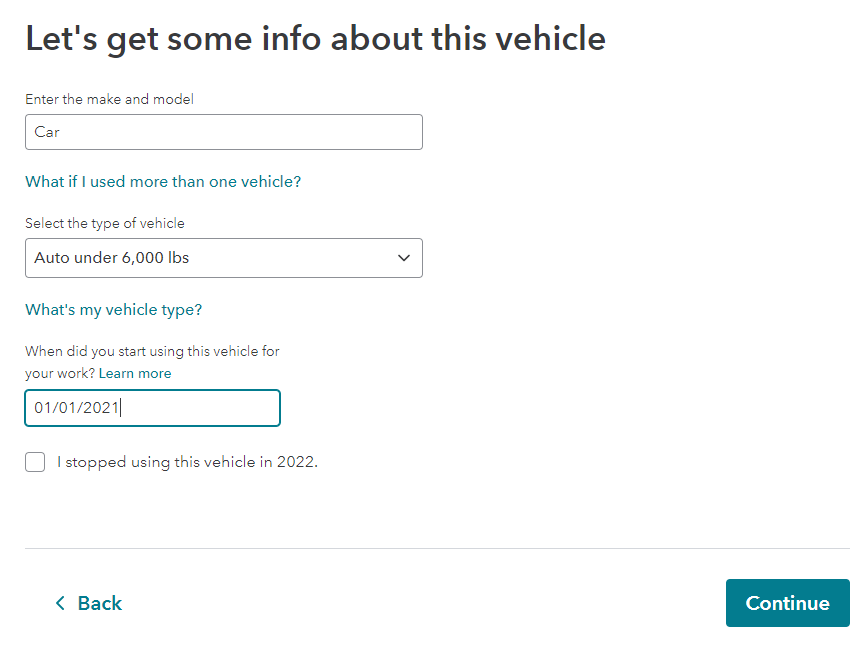
8. On the screen below, make the same entries > Continue.
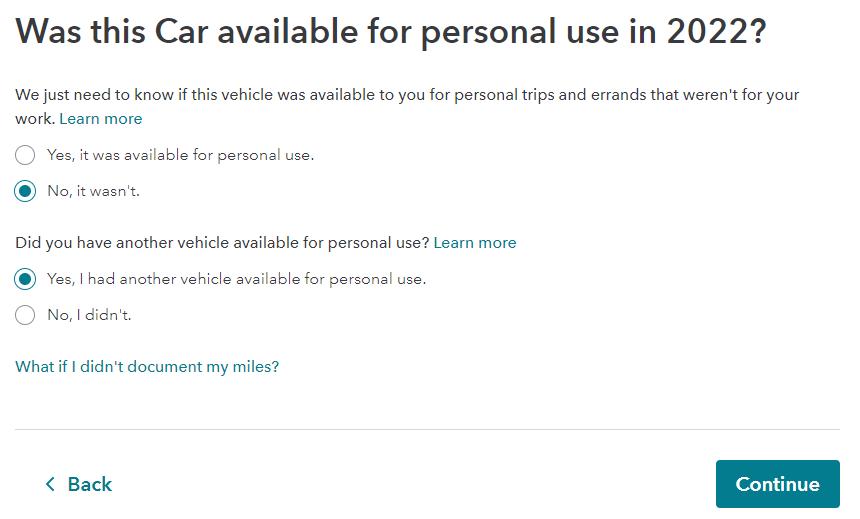
9. On the screen below enter the total miles driven > Miles driven between 01/01/2022 and 06/30/2022 > Miles driven between 07/01/2022 and 12/21/2022.
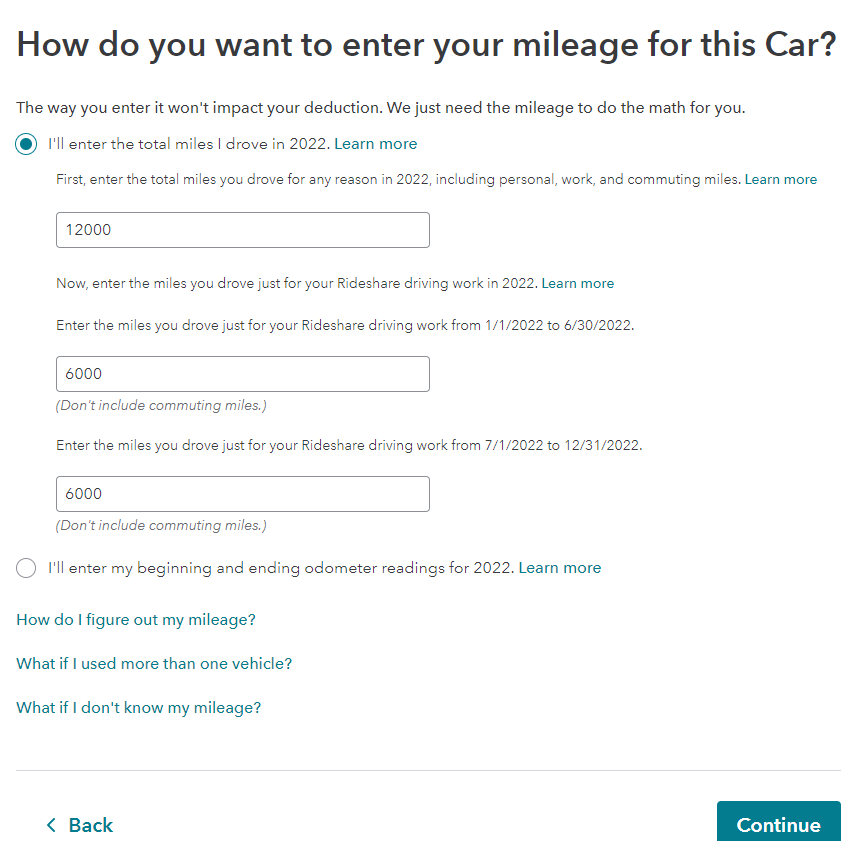
10. Complete this section.
**Say "Thanks" by clicking the thumb icon in a post
**Mark the post that answers your question by clicking on "Mark as Best Answer"
**Mark the post that answers your question by clicking on "Mark as Best Answer"
March 31, 2023
12:42 PM
