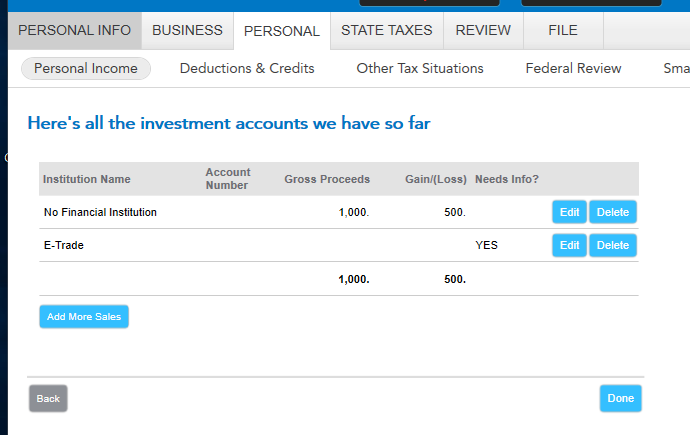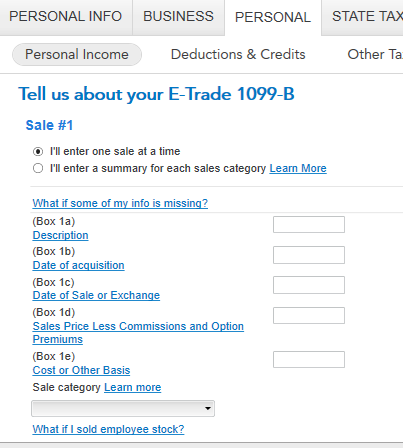- Mark as New
- Bookmark
- Subscribe
- Subscribe to RSS Feed
- Permalink
- Report Inappropriate Content
Business & farm
To enter your securities sales information from your 1099-B, you can do the following:
- Go back into your program and select the Personal tab.
- Then select Personal Income.
- Select the blue box that says I'll choose what I work on.
- Scroll down and select Update to the right of Stocks, Mutual Funds, Bonds, Other under the Investment Income section.
- You will be able to select Add More Sales on the screen titled Here's all the investment accounts we have so far. If your stock sales are already listed if you imported them, you can select Edit to the right of the applicable stock sale where you need to enter additional information.
Once you select the appropriate section above, you will enter your detailed information in the screen titled Tell us about your ... 1099-B.
**Say "Thanks" by clicking the thumb icon in a post
**Mark the post that answers your question by clicking on "Mark as Best Answer"
**Mark the post that answers your question by clicking on "Mark as Best Answer"
February 23, 2021
8:18 AM