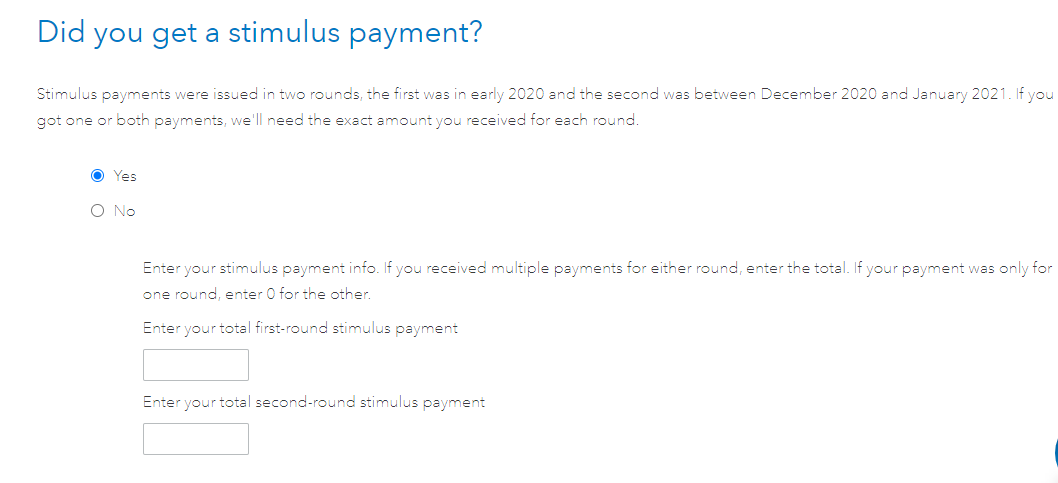- Mark as New
- Bookmark
- Subscribe
- Subscribe to RSS Feed
- Permalink
- Report Inappropriate Content
Business & farm
To check the status of your stimulus payment go the IRS Get My Payment website. When you put your information in, it will tell you if a payment has been processed for you and the date when you can expect to receive it.
If there is no payment processed for you, then you claim the payment on your 2020 income tax return.
If you qualify, you can use the TurboTax Free File site to file with no charge for federal or state returns.
When you file your return complete these steps to claim your stimulus payment:
This year your stimulus is added to your tax refund amount. But if you already received the stimulus, then you have to tell TurboTax and it will be removed from the refund amount.
At the top of your tax return select Federal Review
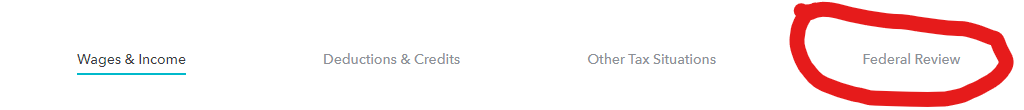
That will take you to this screen where it asks if you have already received your stimulus payments. If you received the first or second payment already, then select Yes and fill in the information.
When that page is correct, you refund will be adjusted correctly.