- Mark as New
- Bookmark
- Subscribe
- Subscribe to RSS Feed
- Permalink
- Report Inappropriate Content
Business & farm
It depends. In the Step-by-Step you can choose to do the following for Schedule E, Line 19:
- TurboTax Online: In the rental activity select 'Add an expense or asset' and select 'Miscellaneous expenses' > On the screen 'Here's ... Property Info' scroll to Miscellaneous Expenses to edit and enter your description and amount
- TurboTax Desktop: In the rental activity select Update beside 'Expenses' > Continue to the screen 'Any Miscellaneous Expenses?' enter your description and amount
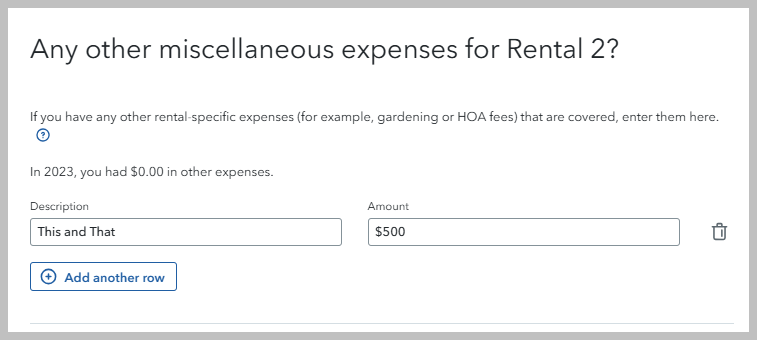
**Say "Thanks" by clicking the thumb icon in a post
**Mark the post that answers your question by clicking on "Mark as Best Answer"
**Mark the post that answers your question by clicking on "Mark as Best Answer"
April 14, 2025
10:53 AM
