- Mark as New
- Bookmark
- Subscribe
- Subscribe to RSS Feed
- Permalink
- Report Inappropriate Content
Deductions & credits
To get to the Homebuyer Credit entry screens in TurboTax to review your entries, you can do the following:
- Click on the search icon in the upper right of your TurboTax screen
- Type "homebuyer credit" in the search bar
- Click on the link "Jump to homebuyer credit"
- Your screen will say "Tell Us About Your Homebuyer Credit"
- Select "Yes but the home I received the credit for stopped being my main home on or before December 31, 2023"
- If you never received the credit, select "No, I never got this credit"
To search for your homebuyer's credit screens:
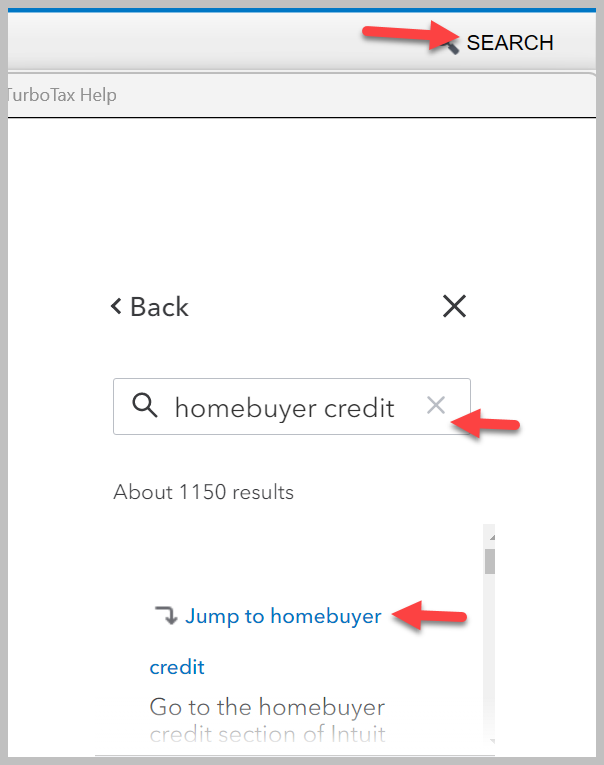

Select "Yes" to confirm the deletion of Form 5405

Click here for Can You Still Take the First-Time Homebuyer Credit?
**Say "Thanks" by clicking the thumb icon in a post
**Mark the post that answers your question by clicking on "Mark as Best Answer"
**Mark the post that answers your question by clicking on "Mark as Best Answer"
April 13, 2025
10:44 AM
