- Mark as New
- Bookmark
- Subscribe
- Subscribe to RSS Feed
- Permalink
- Report Inappropriate Content
Deductions & credits
In TurboTax Online, depending where you are in the workflow, you may have to complete the information about the dependent that does not exist.
Then to delete the dependent that you created, please follow these steps:
- Down the left side of the screen, click My Info.
- Scroll down the screen and find the dependent’s name.
- Click the trashcan icon to the right of the dependent’s name to delete.
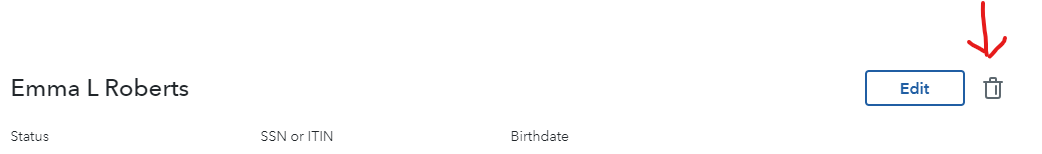
**Say "Thanks" by clicking the thumb icon in a post
**Mark the post that answers your question by clicking on "Mark as Best Answer"
**Mark the post that answers your question by clicking on "Mark as Best Answer"
January 28, 2024
6:59 AM
