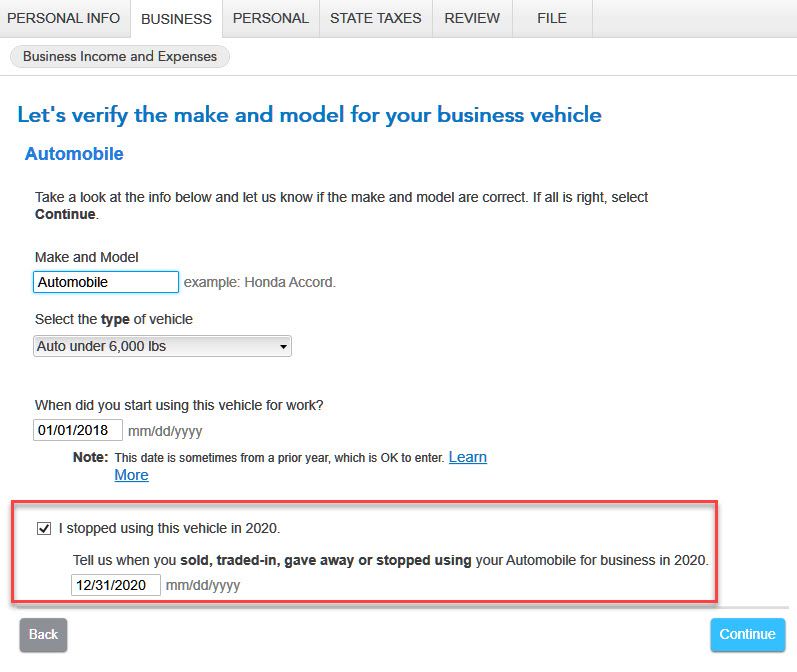- Mark as New
- Bookmark
- Subscribe
- Subscribe to RSS Feed
- Permalink
- Report Inappropriate Content
Deductions & credits
@jan1666 are you an employee or self-employed? You mention TurboTax Home & Business CD/Download so I assume you are using the desktop version.
Self-employed
If you are self-employed:
- Select the Business tab
- UPDATE Profit or Loss from Business
- EDIT (Your Business name)
- Find Business Vehicle Expenses and UPDATE
- EDIT (Your Vehicle) in Vehicle Summary
- Clear the box “Tell us when you sold, traded-in, gave away or stopped using your (Vehicle) for business in 2020"
- Uncheck “I stopped using this vehicle in 2020”
Employee
If you are claiming job-related expenses:
- Select the Personal tab
- Choose Deductions & Credits
- Find Employment Expenses > Job-Related Expenses and UPDATE
- EDIT (Your Occupation)
- Continue to the Vehicle Summary
- EDIT (Your Vehicle)
- Clear the box “Tell us when you sold, traded-in, gave away or stopped using your (Vehicle) for business in 2020"
- Uncheck “I stopped using this vehicle in 2020”
October 5, 2021
1:39 PM