- Mark as New
- Bookmark
- Subscribe
- Subscribe to RSS Feed
- Permalink
- Report Inappropriate Content
Deductions & credits
This error occurs when the activation code is not entered in correctly or the code is invalid. Here are some instructions that can help resolve the issue:
- First, be sure you are entering the license code characters carefully. Don't confuse G and 6, or S and 5, or O (letter O) and 0 (zero), etc.
- Review the code to make sure you did not transpose any numbers or letters.
If you ordered the product via a download, follow these steps to copy the code:
- Go to Turbotax.com
- At the top of the page, put your cursor on “Products & pricing” and from the dropdown menu click on “Access my downloads”
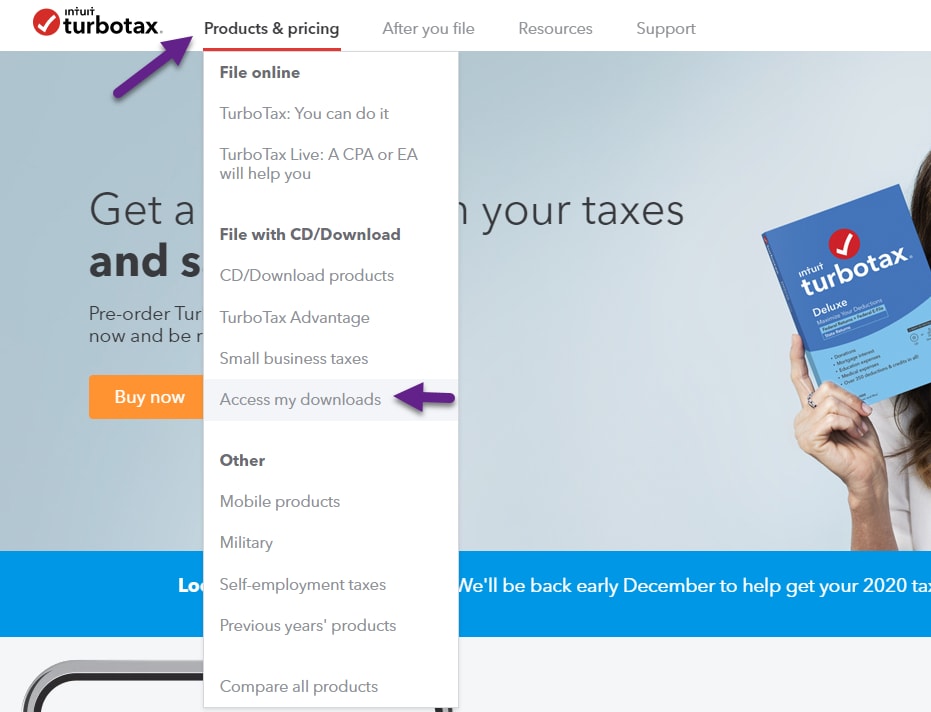
- Sign in
- Once you are on your account, about the middle of the screen is "Downloads." Click on “Downloads”
**Say "Thanks" by clicking the thumb icon in a post
**Mark the post that answers your question by clicking on "Mark as Best Answer"
**Mark the post that answers your question by clicking on "Mark as Best Answer"
March 16, 2021
6:46 AM
