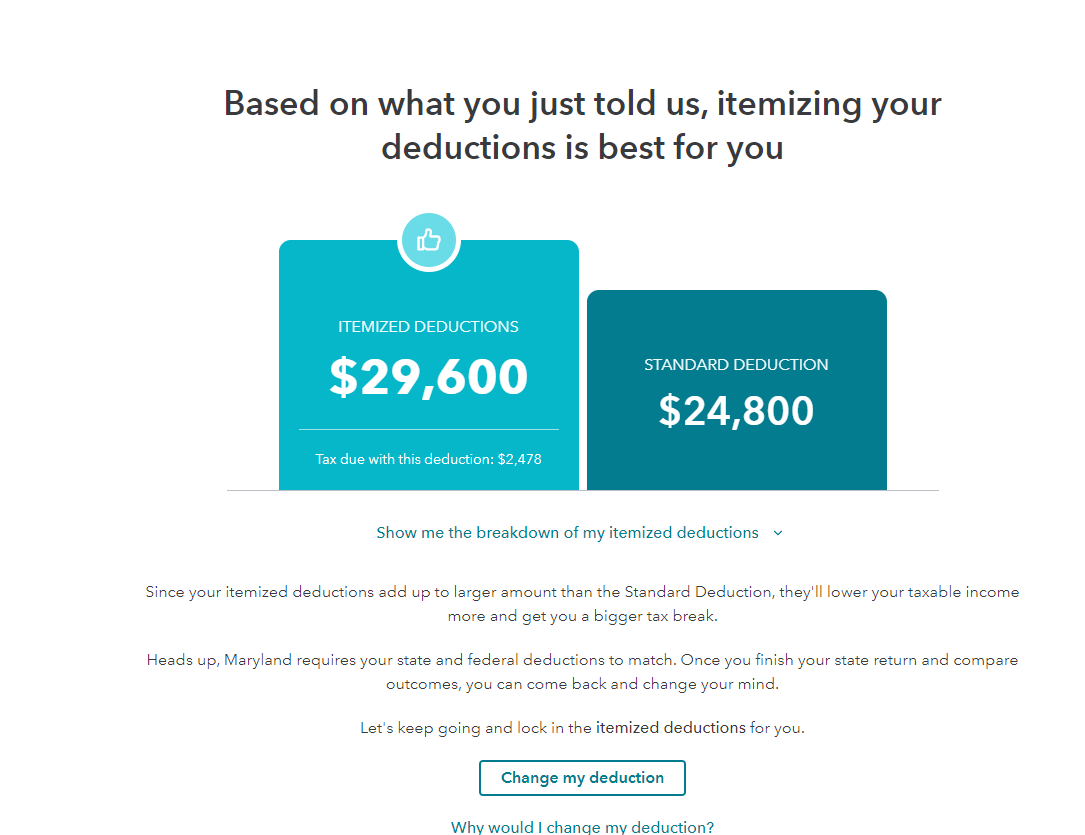- Mark as New
- Bookmark
- Subscribe
- Subscribe to RSS Feed
- Permalink
- Report Inappropriate Content
Deductions & credits
You are correct, if you are taking the itemized deductions, the amount on line 10b should be blank.
I recommend reviewing your input to ensure the amounts are reported in the correct area.
Log into your TurboTax program.
- Select Federal in the black panel on the left
- Select Deductions & Credits at the top of the screen
- Scroll down to All Tax Breaks and select Charitable Donations
- Select Start to the right of Donations to Charity in 2020
- Proceed to enter the details of your charitable cash contribution by entity as applicable in this section.
- Once you have completed entering your details, select Done with Charitable Donation
- Scroll down to Wrap up tax breaks
- Continue through the screens until you see a page titled Based on what you just told us...deductions is best for you
If your screen does not show the itemized deduction as shown in the example above, you may need to review your input.
The charitable contribution screen should no longer show up. You may get an error message in the federal review. If that happens, simply delete the input for the charitable contributions and the error will go away.
**Say "Thanks" by clicking the thumb icon in a post
**Mark the post that answers your question by clicking on "Mark as Best Answer"
**Mark the post that answers your question by clicking on "Mark as Best Answer"
February 14, 2021
1:22 PM