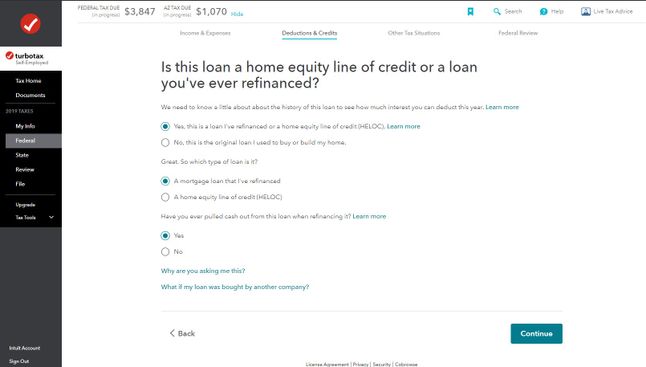- Mark as New
- Bookmark
- Subscribe
- Subscribe to RSS Feed
- Permalink
- Report Inappropriate Content
Deductions & credits
Here are the steps to access the question: "Was this loan paid off or refinanced with a different lender in 2019?"
- Click on Edit/Add next to Mortgage Interest and Refinancing, then click on Review next to the bank name.
- Click Continue. Select "None of these apply" to the question Do any of these uncommon situations apply to your loan
- Verify that your Outstanding Mortgage Principal (Box 2) and Mortgage Origination Date (Box 3) have the correct information on the screen "Let's get the details..." Click Continue.
- Answer the question Did you pay points when you took out the loan? Click Continue.
- Then you will get to the screen Was this loan paid off or refinanced with a different lender in 2019?
Please note: The Origination Date in Box 3 should differentiate an Original Loan 1098 from a Refinanced Loan 1098, so the loan balances would not be added together. When entering your original loan 1098, DON'T select 'this loan has been refinanced' (even if it has).
When you enter your Refinanced Loan 1098, indicate YES this loan has been refinanced. Then you will ve able to indicate whether the entire loan amount was used to 'buy, build or improve' your main home or you took CASH OUT in addition to refinancing the old loan.
[Edited 02/04/20 | 12:44pm PST]
**Say "Thanks" by clicking the thumb icon in a post
**Mark the post that answers your question by clicking on "Mark as Best Answer"
**Mark the post that answers your question by clicking on "Mark as Best Answer"
February 4, 2020
12:32 PM