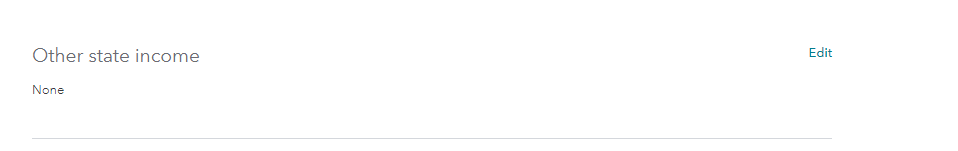- Mark as New
- Bookmark
- Subscribe
- Subscribe to RSS Feed
- Permalink
- Report Inappropriate Content
State tax filing
You will need to do a couple of things.
First, review your input under the "My Info section".
- On the black panel on the left, select "My Info"
- Select "Edit" to the right of your name.
- Scroll down the page and review the answers to your questions.
- Ensure your answers to the state you lived in and any other state questions are answered correctly.
Pay special attention to the line at the bottom which asks if you earned money in another state. Confirm this entry is completed for the job which is located outside the state of residence.
Once you enter this information, you should go back into the W-2 input under income.
Select Edit for the W-2 and scroll down to box 15, State & Local Taxes. Make sure you have entered the information for each state. You can select Add another row to add your second state of withholdings in the state and local taxes section.
Then go back into the state returns starting with the nonresident return first. Proceed through the questions.
Then go into the resident state form and verify the questions are answered there as well.
**Mark the post that answers your question by clicking on "Mark as Best Answer"