- Mark as New
- Bookmark
- Subscribe
- Subscribe to RSS Feed
- Permalink
- Report Inappropriate Content
State tax filing
Please follow the instructions below to enter the certificate number for Schedule IN-OCC:
- Open your Indiana return.
- Continue through the screens until you reach Take a look at Indiana credits and taxes.
- Scroll down until you get to the particular credit you are taking on Schedule IN-OCC. Click Start.
- Enter the information on the following screen, including the Tax Credit Certification Number.
Schedule IN-OCC reports the following credits:
- Hoosier Business Investment Credit
- Hoosier Business Investment Credit – Composite
- Hoosier Business Investment Credit
- Logistics 860 Hoosier Business Investment Credit – Logistics – Composite
- Natural Gas Commercial Vehicle Credit
- Natural Gas Commercial Vehicle Credit – Composite
- Redevelopment Tax Credit
- Redevelopment Tax Credit – Composite
- School Scholarship Credit
- School Scholarship Credit – Composite
- Venture Capital Investment Credit
- Venture Capital Investment Credit - Composite
I completed a mock return and was able to add a certification number for the School Scholarship Credit on the screen shown below. I tested other credits as well, but this seemed to be one of the few that required a certification number. This information flowed correctly to Schedule IN-OCC and I encountered no issues.
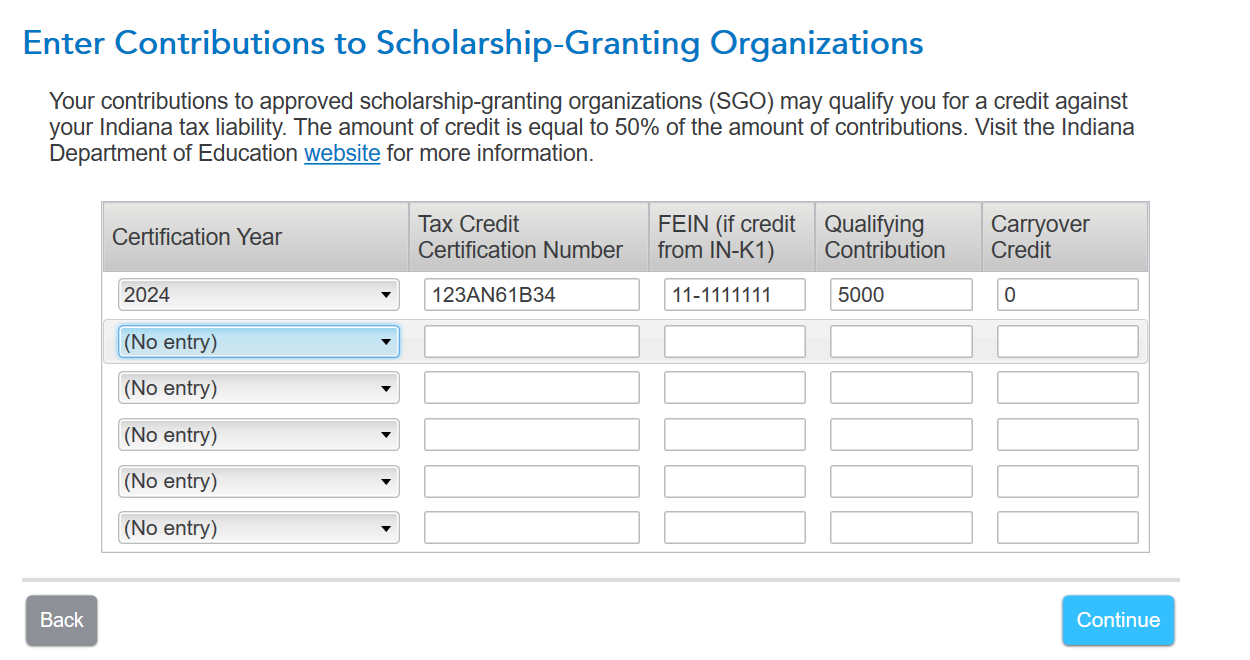
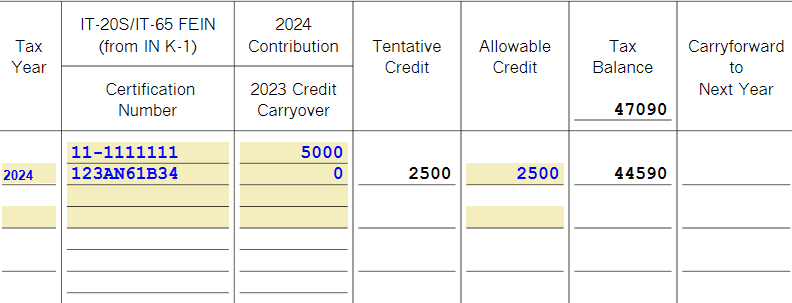
If you need additional assistance, please reply in the thread with the credit you are having trouble adding.
**Say "Thanks" by clicking the thumb icon in a post
**Mark the post that answers your question by clicking on "Mark as Best Answer"
**Mark the post that answers your question by clicking on "Mark as Best Answer"
February 10, 2025
5:38 AM
