- Mark as New
- Bookmark
- Subscribe
- Subscribe to RSS Feed
- Permalink
- Report Inappropriate Content
State tax filing
There is a place to enter tax-exempt interest dividends in TurboTax. Here is how to find it:
- Login and continue your return.
- Select Federal from the menu on the left, then Dividends.
- Add a new 1099-DIV or edit the one you have already entered.
- The next screen should show Tell us if any of these uncommon situations apply
- Click on 3rd option. My State doesn't tax all of this interest
- Then select in the box below New Jersey (screenshot 1)
- On the next screen click on My form has info in more than just box 1, this will open the detail where you will add the exempt interest on box 14 (screenshot 2)
You would enter NY in the drop-down in both screenshots below:
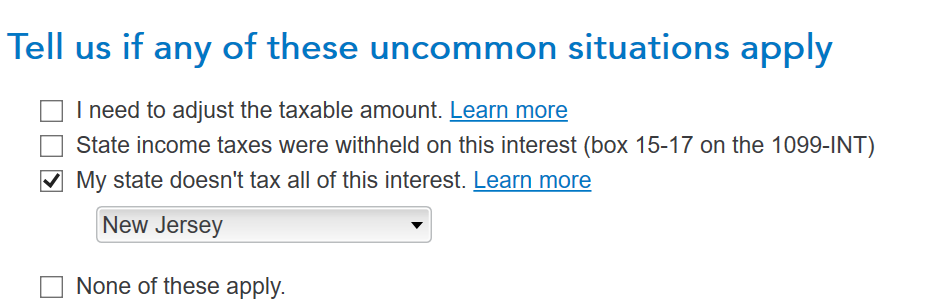
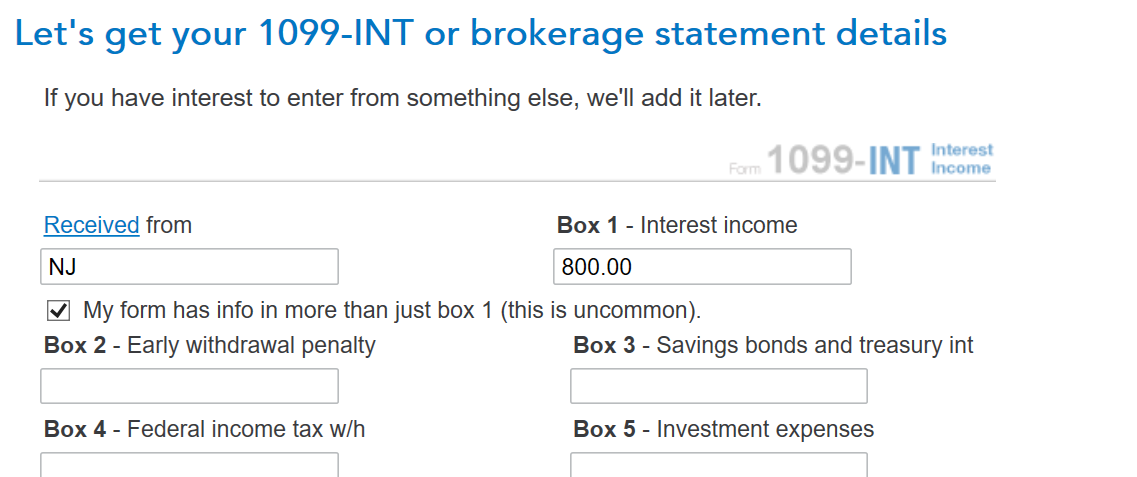
If the above steps do not work, you might have to delete and reenter as indicated in the link below:
**Say "Thanks" by clicking the thumb icon in a post
**Mark the post that answers your question by clicking on "Mark as Best Answer"
**Mark the post that answers your question by clicking on "Mark as Best Answer"
March 22, 2023
7:18 AM
