- Mark as New
- Bookmark
- Subscribe
- Subscribe to RSS Feed
- Permalink
- Report Inappropriate Content
State tax filing
Let's see if we can eliminate the error.
I tested a scenario on my end with good results. Here are the steps I used.
- In the federal section search for w2 and then click the Jump to... link
- Edit beside the W-2 in question
- Make sure the NY state wages are in place in Box 16.
- Finish the W-2 and then income section (Continue)
- Go to the NY return to review. When asked 'Were all of your wages earned in NY? Select No
- Select Edit next to the W-2
- Select Allocate by Percentage
- Enter 0 for the NY Percentage
- Continue and you should see the NY state refund
I had no errors upon review of the NY state return. See the images below for assistance.
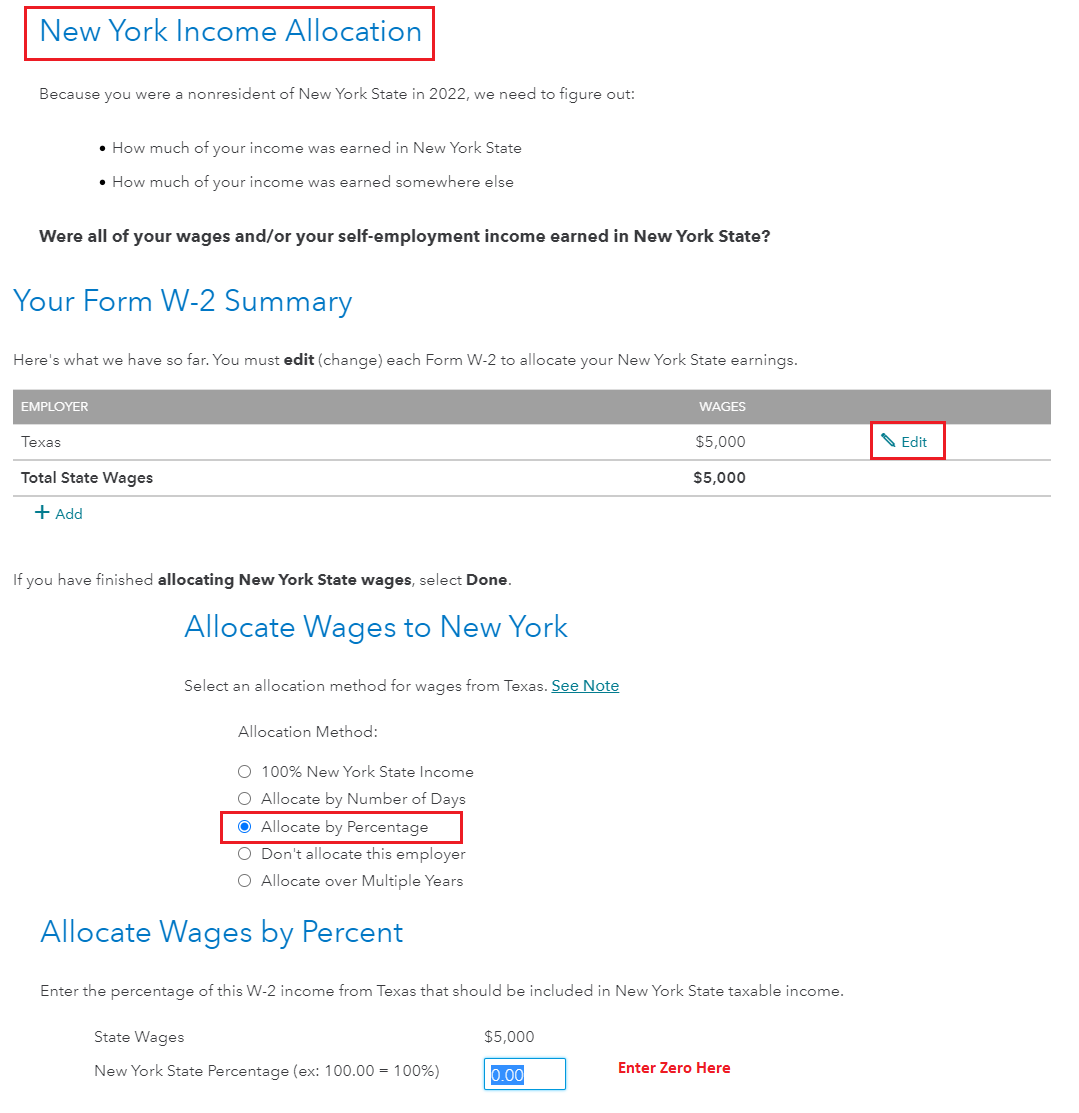
**Say "Thanks" by clicking the thumb icon in a post
**Mark the post that answers your question by clicking on "Mark as Best Answer"
**Mark the post that answers your question by clicking on "Mark as Best Answer"
February 27, 2023
11:05 AM
