- Mark as New
- Bookmark
- Subscribe
- Subscribe to RSS Feed
- Permalink
- Report Inappropriate Content
State tax filing
There is a bypass to uploading the 1099-B for PA purposes but it most likely entails deleting and re-entering the information on the 1099-B into the Federal Area.
Instead of stating that you have more than 3 transactions, if that is what you did, follow these steps:
- In the Wages & Income section click on Edit/Add at Investments & Savings
- Locate the transactions listed that are in need of re-entry and click on the trash can deleting them.
- Click on Add Investments, then "Continue", then "Enter a different way"
- Click on the Stocks, Bonds, Mutual Funds box and then Continue
- Enter the data of the issuing agency, you stated STASH, along with you account number and their identification number, although those are not required
- Click Continue
- Answer the questions on the screen, first is normally no, then answer no again for number of transactions, and then no again, and finally yes, and Continue.
- Click on "One by One", but you will be answering from the sales section totals, click Continue, then Continue again
- Enter your transactions by section as if they were just a single transaction. The example below should be of assistance:
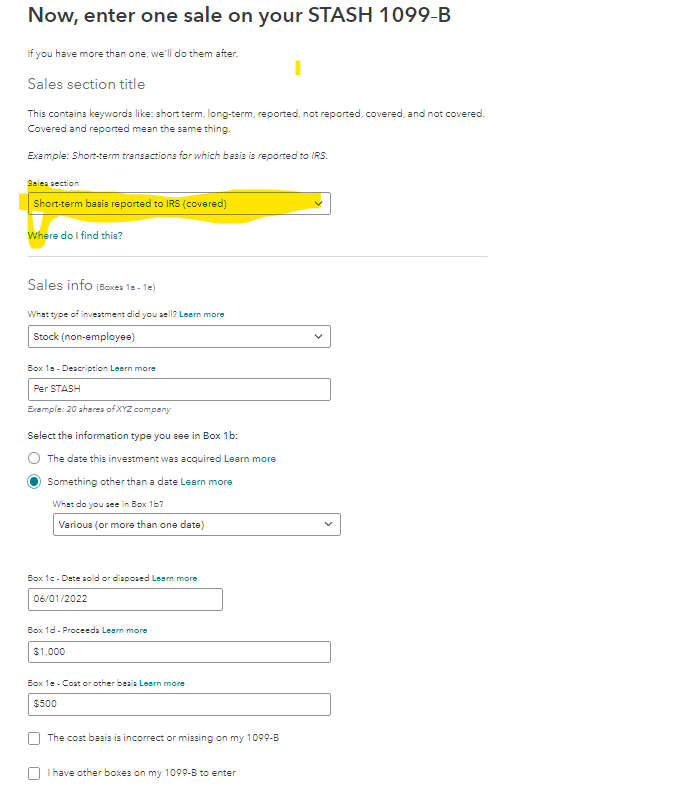
Click Continue, answer the following question, and then repeat the process for the other sections of your 1099-B
**Say "Thanks" by clicking the thumb icon in a post
**Mark the post that answers your question by clicking on "Mark as Best Answer"
**Mark the post that answers your question by clicking on "Mark as Best Answer"
February 14, 2023
7:29 AM
