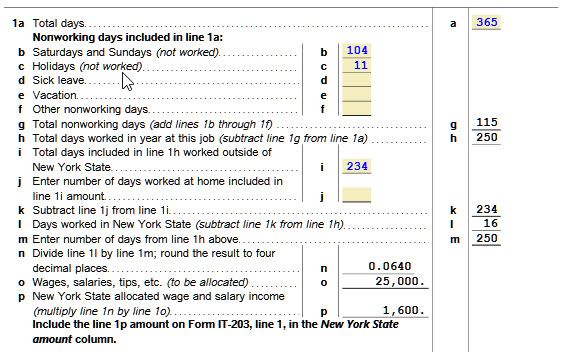- Mark as New
- Bookmark
- Subscribe
- Subscribe to RSS Feed
- Permalink
- Report Inappropriate Content
State tax filing
TurboTax allows you to allocate New York wages by percentage or days (IT-203-B). The percentage method is easier. However, New York has been pre-auditing taxpayers where your return is put on hold until you fill out a worksheet showing the number of days you worked in NY (it's basically the same as IT-203-B so you can head off a pre-audit by filling out IT-203-B).
To allocate New York wages:
- Go to the New York section in TurboTax Online.
- Continue until you come to New York Income Allocation.
- Say NO to Were all of your wages and/or self-employment income earned in New York State?
- On Your Form W-2 Summary, tap Edit next to your employer
- On Allocate Wages to New York, select Allocate by Number of Days
To Allocate by Number of Days,
- Start with 365 days
- Fill in your total Saturdays and Sundays (not worked), along with Holidays (not worked), Sick leave, Vacation and Other nonworking days for the entire year (both inside and outside NY)
- In Outside of New York, enter your total work days minus 16
- Don’t fill anything in Worked Outside of New York at Home. This is for someone who is telecommuting to a New York office.
January 22, 2023
7:40 AM