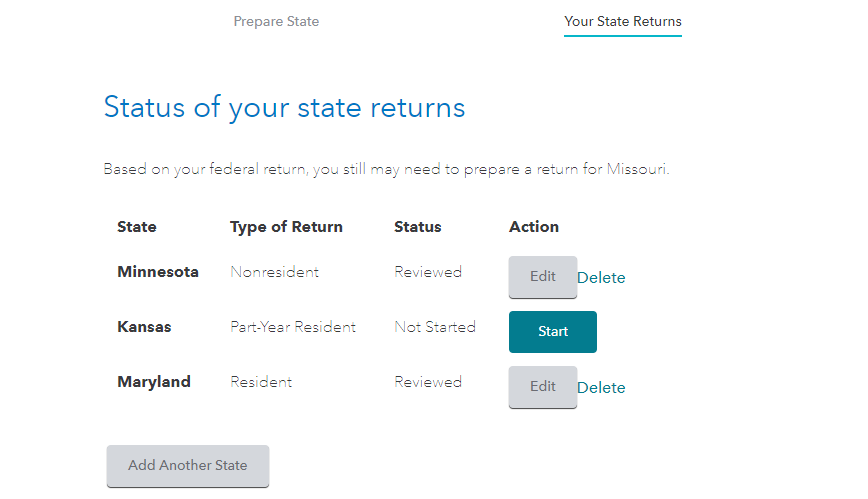- Mark as New
- Bookmark
- Subscribe
- Subscribe to RSS Feed
- Permalink
- Report Inappropriate Content
State tax filing
Did you earn any income when you resided within Indiana?
If not, you will need to make your adjustments in the state interview section to ensure the income is all allocated to Louisiana.
You will make your state specific adjustment in the state interview section of the program this year.
- Select State in the black panel on the left hand side of your screen when logged into TurboTax.
- This will take you to a screen titled Let's get your state taxes done right. Click continue on this screen.
- You will see the following screen titled Status of your state returns. Select Edit to the right of Louisiana/Indiana to review your entries.
Be sure you go through each screen to ensure all of the income is allocated to the state where the income was earned. The other state should be prepared to only include the income either earned in that state or earned while a resident of that state.
**Say "Thanks" by clicking the thumb icon in a post
**Mark the post that answers your question by clicking on "Mark as Best Answer"
**Mark the post that answers your question by clicking on "Mark as Best Answer"
April 20, 2021
3:12 PM