- Mark as New
- Bookmark
- Subscribe
- Subscribe to RSS Feed
- Permalink
- Report Inappropriate Content
After you file
This is from a checkbox in the interview for dependent information.
To make the corrections to your dependent:
- Please click on My Info on the left menu
- Scroll down to Dependents and click on Edit
- Scroll down to the name of the dependent
- Click on Edit and continue through the screens
- Watch for the Let's get SSN or ITIN screen and uncheck the box
- Continue through the screens until you are back to the
- Your Children and Others You Support screen, to save the changes
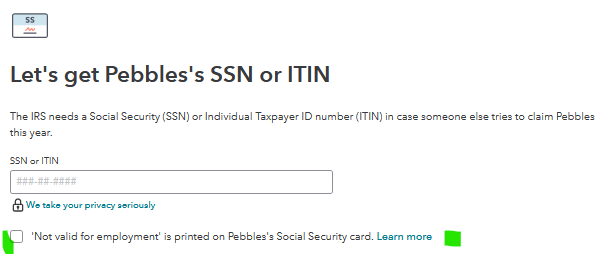
**Say "Thanks" by clicking the thumb icon in a post
**Mark the post that answers your question by clicking on "Mark as Best Answer"
**Mark the post that answers your question by clicking on "Mark as Best Answer"
April 2, 2023
5:08 AM
