- Mark as New
- Bookmark
- Subscribe
- Subscribe to RSS Feed
- Permalink
- Report Inappropriate Content
After you file
The Federal Review tab at the top will take you to the Recovery Rebate Credit (RRC) so that you can change the amounts you did or did not receive.
See the instructions below.
In TurboTax Online, to claim the Recovery Rebate credit please do the following:
- Sign into your account and continue from where you left off
- Click on Federal in the left-hand column, then on Federal Review on the top of the screen
- On the next page titled Let's make sure you got the right stimulus amount, click on Continue
- Follow the interview - review the amounts and make the necessary changes.
- TurboTax will determine whether you are entitled to any additional stimulus
- Any stimulus amount remaining due to you will show as a credit on line 30 of your form 1040.
You may find these links useful, they are the FAQs for each round of stimulus:
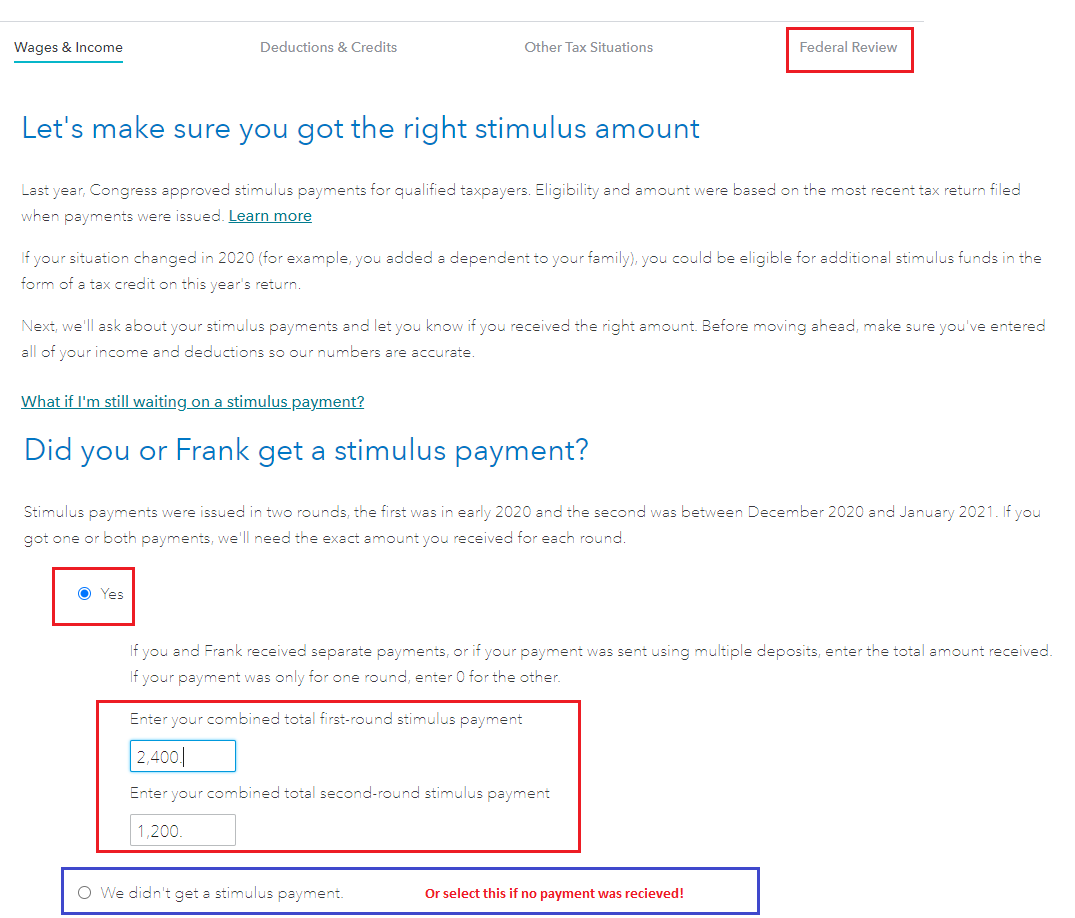
**Say "Thanks" by clicking the thumb icon in a post
**Mark the post that answers your question by clicking on "Mark as Best Answer"
**Mark the post that answers your question by clicking on "Mark as Best Answer"
March 28, 2021
5:32 AM
