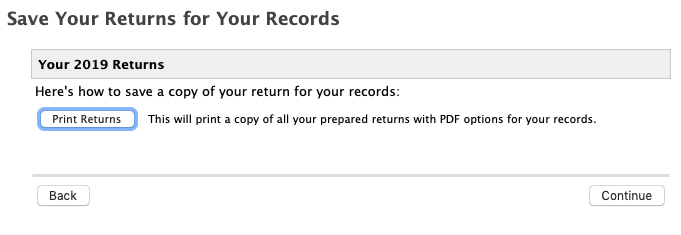- Mark as New
- Bookmark
- Subscribe
- Subscribe to RSS Feed
- Permalink
- Report Inappropriate Content
After you file
@macuser_22 You are correct. I was printing for my records and saving as PDF from that dialogue. As you and @Bao_CA have both pointed out, the solution is to go to the file menu and choose 'Save to PDF.' Mystery solved! Thanks for your inputs.
I'm going to fault Intuit here though because the dialogue they lead you thru after filing says:
"Here's how to save a copy of your return for your records.
Button("Print Returns")
This will print a copy of all your prepared returns ***with PDF options for your records.***"
Why wouldn't I assume based on this text that my PDF would have all the options I need?
Here is the screen shot:
Clearly saving a .pdf without ToC is a crippling option that's never-the-less part of the main path to finish your taxes for the year. The button should be changed to provide the ToC functionality.
Btw, I'm thinking on the Windows side, even saving to PDF from this print menu gives you a ToC but I can't test/verify that now.