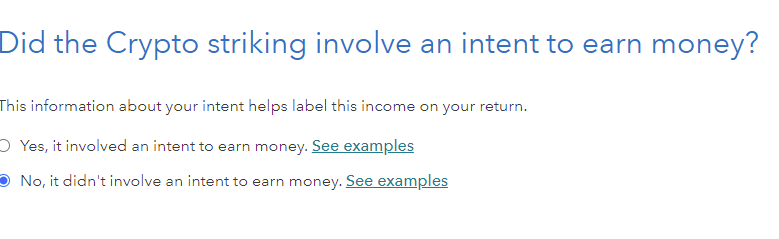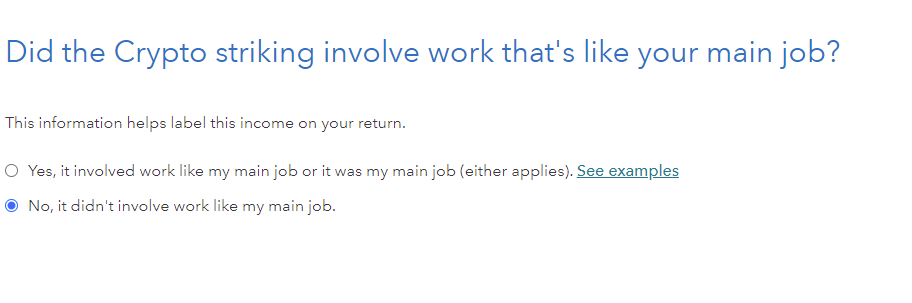- Mark as New
- Bookmark
- Subscribe
- Subscribe to RSS Feed
- Permalink
- Report Inappropriate Content
Get your taxes done using TurboTax
To enter a 1099-MISC for miscellaneous income in TurboTax:
- Open or continue your return
- Search for 1099-misc and select the Jump-to link
- Answer Yes to Did you get a 1099-MISC?
- If you already entered a 1099-MISC, you'll be on the 1099-MISC Summary screen, in which case you'll select Add Another 1099-MISC
- If you need to edit or delete a previously entered 1099-MISC, select the appropriate button
To exclude it as business income, say NO to the questions regarding the intent to earn money and that it involved work like your main job.
March 19, 2022
8:16 AM