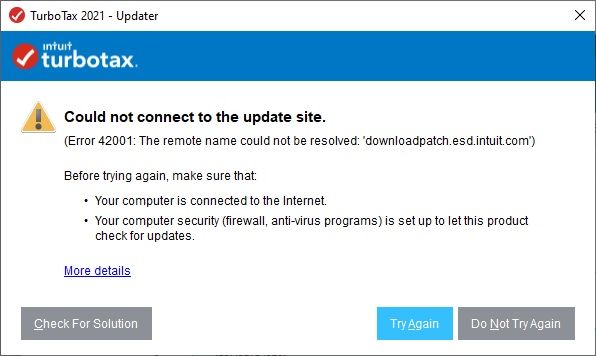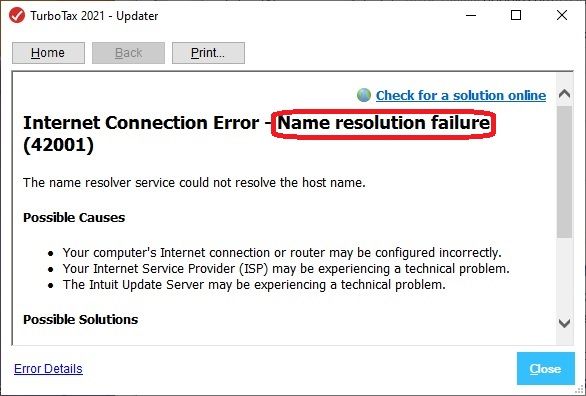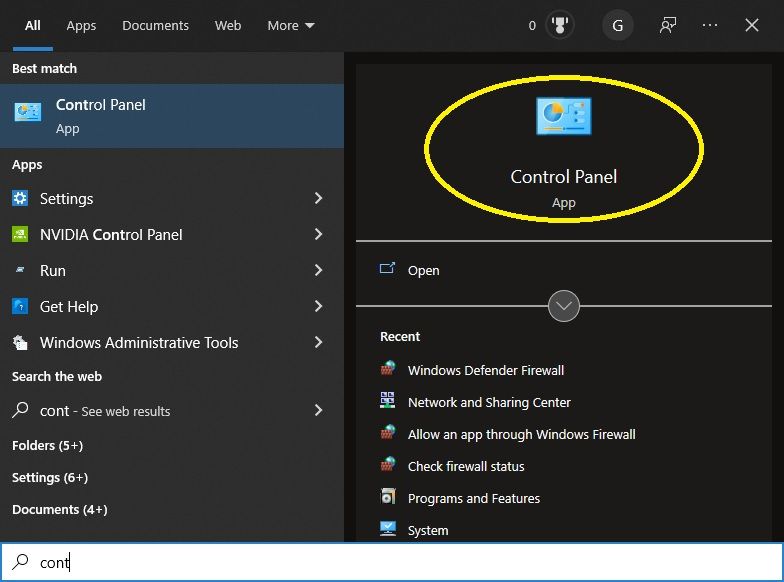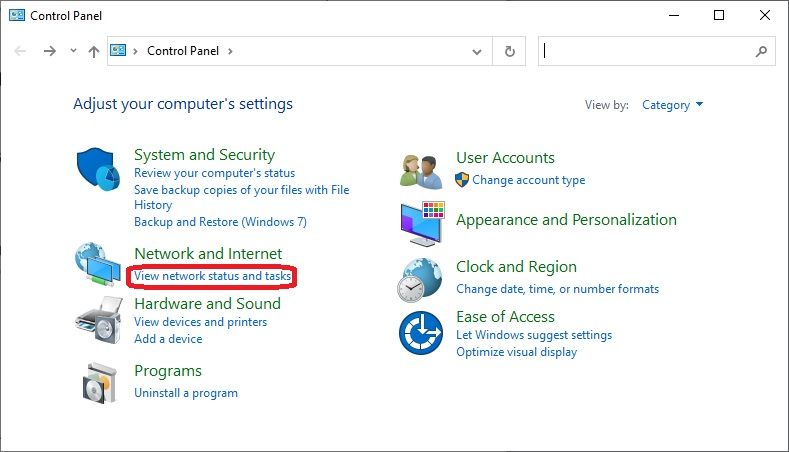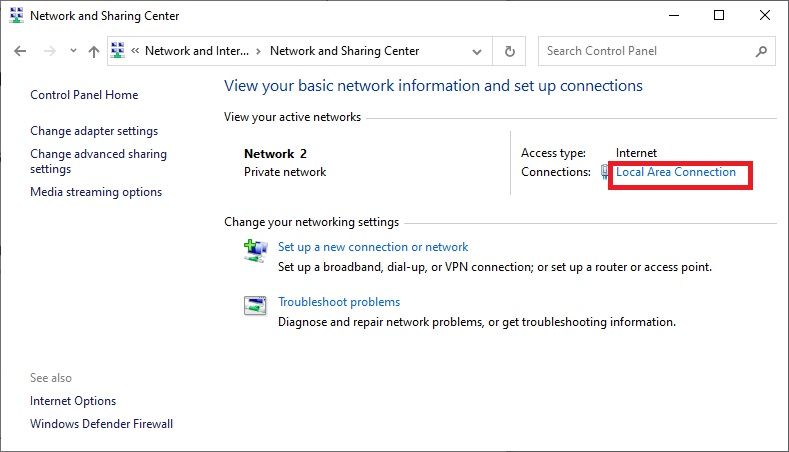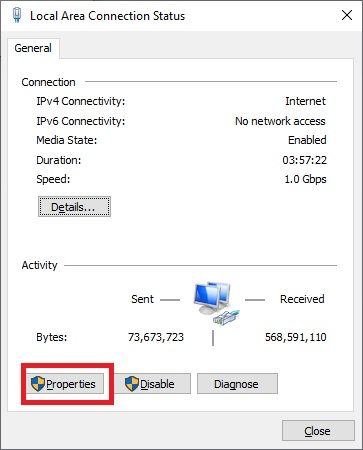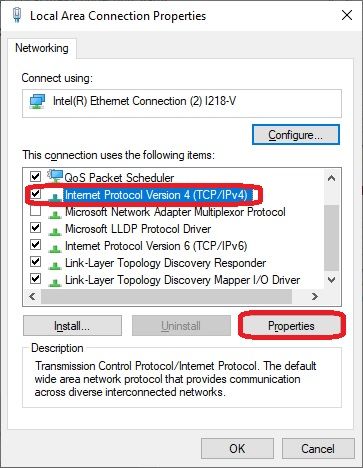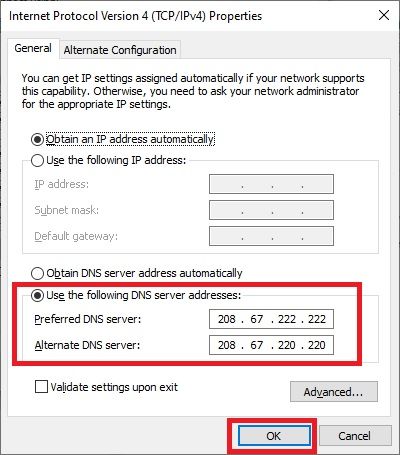- Mark as New
- Bookmark
- Subscribe
- Subscribe to RSS Feed
- Permalink
- Report Inappropriate Content
Get your taxes done using TurboTax
I think this is the fix.
The underlying issue appears to be DNS lookup failures, which are intermittent as of some Windows 10 version that Microsoft pushed out, seemingly at some point in 2021. The short description of the fix is to set a different DNS server IP address (as opposed to obtaining it automatically). It also resolves another issue that occurs when starting TurboTax. When I start TurboTax, I get this error.
The picture above at least shows where the application was nice enough to offer the “Try Again” button. The error also tells us, “(Error 42001: The remote name could not be resolved: ‘downloadpatch.est.intuit.com)”. The part about resolving a name suggests DNS (The Domain Name Service, which provides the ability to map domain names (e.g., intuit.com) to internet protocol addresses (e.g., 184.30.81.31)). If one looks at the “More details”, it is more apparent. See the mention of “Name resolution failure”.
If TurbTax is encountering issues with DNS when trying to locate the software update/patch server at Intuit.com, it seems likely to have similar issues with DNS when trying to locate some financial institution’s (such as Vanguard's) server address. If the underlying problem is the same, one fix would address both problems.
How do we fix this?
Click the Windows 10 start button, start typing “control panel” and launch that program when you see it.
Click “View network status and tasks”.
Click “Local Area Connection”.
Click “Properties”.
Select “Internet Protocol Version 4 (TCP/IPv4)” and then click “Properties”.
I changed mine from “Obtain DNS address automatically” to what you see below. Note: if you are uncomfortable making this change, you might feel better if you use Google to search for 208.67.222.222 and for 208.67.220.220.
Hope this helps.