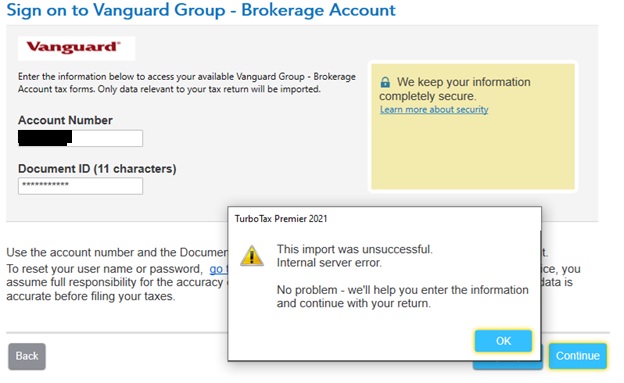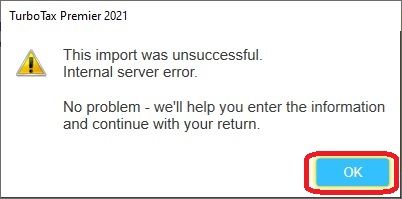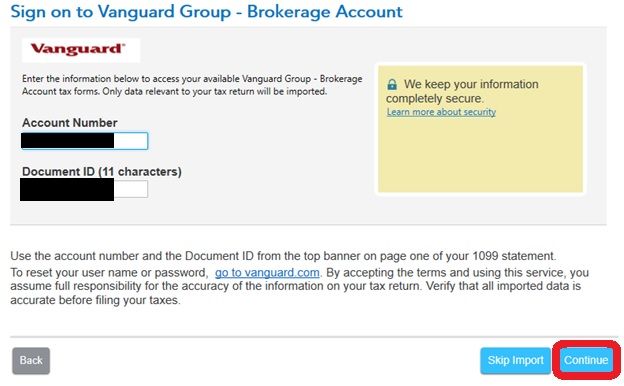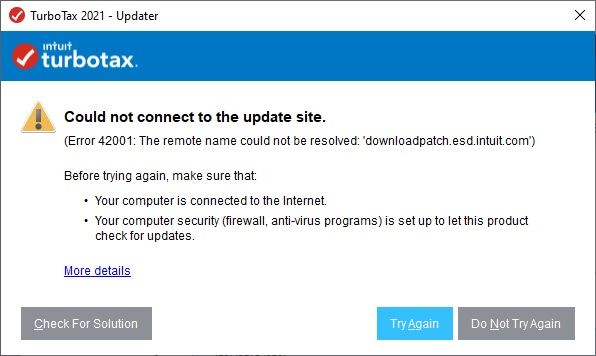- Mark as New
- Bookmark
- Subscribe
- Subscribe to RSS Feed
- Permalink
- Report Inappropriate Content
Get your taxes done using TurboTax
I think I figured this out. I have (1) a work around, and (2) what I think is a fix to the underlying problem.
The work around is easy and if it works for you than in suggests that you are having the same problem that I was having. But I first want to point out that I am using Microsoft Windows 10 Home Version 10.0.19042 Build 19042, and TurboTax Premier 2021 that was installed from a CD.
The work around is to simply keep trying until the failure goes away.
Step 1: The work around scenario begins when you encounter the error below.
Step 2: Click on the “OK” button as shown below.
Step 3: Click the “Continue” button as shown below.
Step 4: If that did not work, go back at step 2 and try again; otherwise the work around got you past the problem. I had to go through this loop a few times and did encounter a different error, which believe it or not is an indication that you are getting past what appears to be the underlying issue.
The underlying issue appears to be DNS lookup failures, which are intermittent as of some Windows 10 version that Microsoft pushed out, seemingly at some point in 2021. Google found answers that seem to vary in regards to when that actually happened.
The short description of the fix is to set a different DNS server IP address (as opposed to obtaining it automatically). I post again to address that fix. It also resolves another issue that occurs when starting TurboTax. When I start TurboTax, I get this error.
The good thing about the work around is that you do not need to change anything that may seem suspect. The apparent fix on the other hand is something I think you should read up on unless the subject matter is familiar, as there are folks on the web that may have something other than good will in mind.