- Mark as New
- Bookmark
- Subscribe
- Subscribe to RSS Feed
- Permalink
- Report Inappropriate Content
Get your taxes done using TurboTax
The Form 1099-NEC is used to report self employment, or independent contractor payments. If you did not earn this money, then you can delete the entry by using the following steps.
- Sign into your TurboTax account > Select Search (upper right) > Type 1099-nec > Enter > Click the Jump to ... link
- Click on the Delete button next to the trash can > Your 1099-NEC has been removed from your return
- See image below
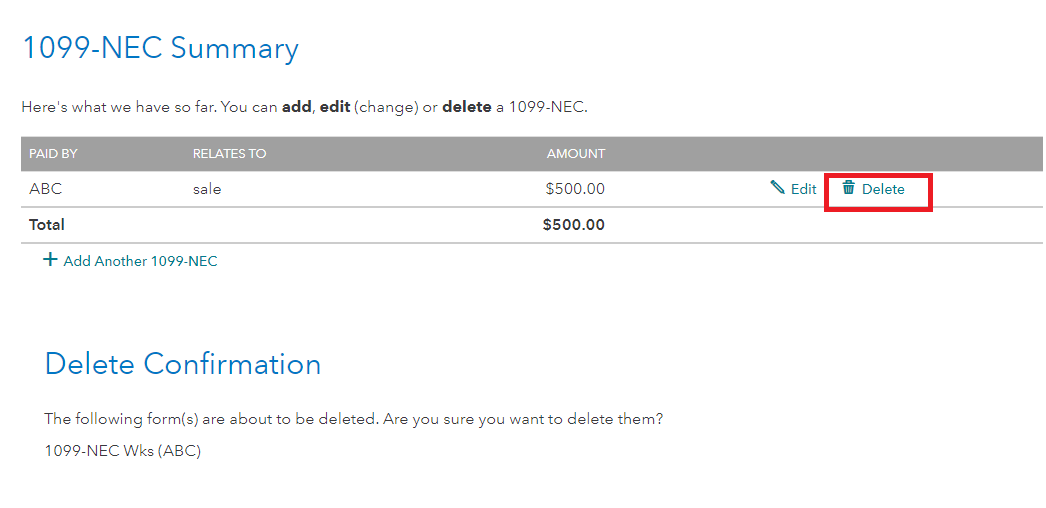
**Say "Thanks" by clicking the thumb icon in a post
**Mark the post that answers your question by clicking on "Mark as Best Answer"
**Mark the post that answers your question by clicking on "Mark as Best Answer"
February 3, 2022
5:52 AM
