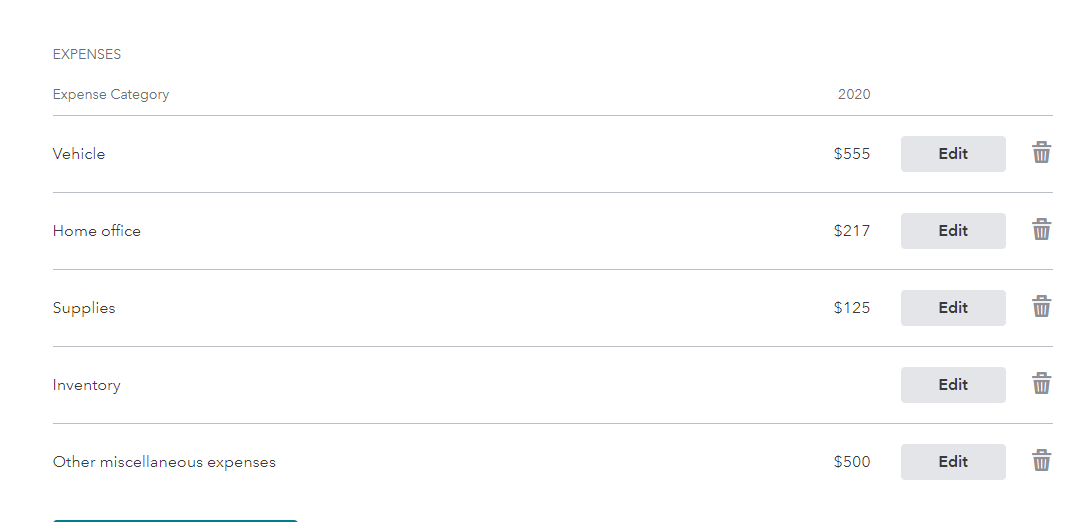- Mark as New
- Bookmark
- Subscribe
- Subscribe to RSS Feed
- Permalink
- Report Inappropriate Content
Get your taxes done using TurboTax
Have you tried either deleting the line items or leaving the fields blank?
If you do not have any amounts to enter for the current year, you can select the trash can to the right of the input to delete it from your 2020 tax return.
This may clear up the error and allow you to file.
Follow the steps below to get to the input screen in the federal interview section of the program.
- Select Income & Expenses
- Select Self-employment income and expense
- Under the screen titled Your 2020 self-employed work summary, select Edit to the right of your business
- The next screen will say Here's your business name info.
- Scroll down to the expenses and select the trash can to the right of the applicable expenses that have a zero value this year to remove them from your return.
**Say "Thanks" by clicking the thumb icon in a post
**Mark the post that answers your question by clicking on "Mark as Best Answer"
**Mark the post that answers your question by clicking on "Mark as Best Answer"
May 5, 2021
12:18 PM