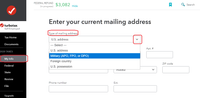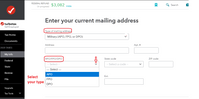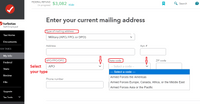- Mark as New
- Bookmark
- Subscribe
- Subscribe to RSS Feed
- Permalink
- Report Inappropriate Content
Get your taxes done using TurboTax
@ caegroj
What you will see when you go through the My Info section will depend on whether you have already gone through that section previously, or if it's your first time through the My Info interview. If you finished the My Info section previously, then when you click the My Info tab in the left menu column, it will probably open a Personal Info Summary screen. If so, scroll down that summary page until you see category "Mailing Address" and way off to the right is an "Edit" link. When you click to Edit, that opens up the mailing address screen, and you will be able to make changes like my images below.
If you haven't been through the My Info section previously, then a few screens into the My Info interview you'll encounter the following (see 3 images) . NOTE: This example is strictly for illustrative purposes. You'll have to select your own type, of course.
When you select "Military" on the first image, the screen formatting will change so you can enter the rest.
.
.
.