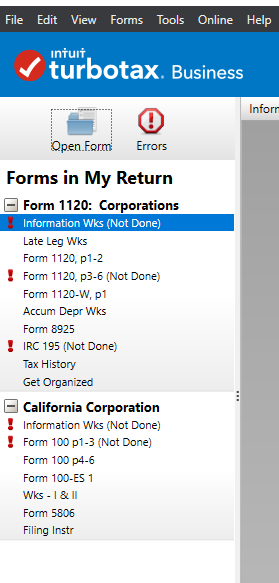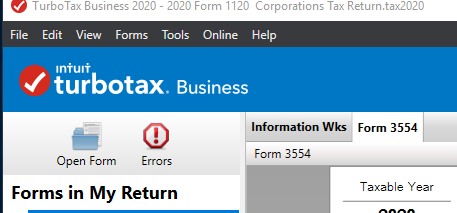- Mark as New
- Bookmark
- Subscribe
- Subscribe to RSS Feed
- Permalink
- Report Inappropriate Content
Get your taxes done using TurboTax
Form 3554 is used to obtain a credit for new employees acquired during the year. For 2020, you could qualify for the credit if you hired employees in a Designated Geographical Area.
Please see the link below for additional information to determine if you qualify for this credit.
Form 3554 - New Employment Credit
If you determine this credit does not apply to your return, you can delete the form as follows:
- Go to the Forms section
- In the left panel, select Open Form
Type in 3554, scroll down and select Form 3554: New Employment Credit and open the form.
Once you see the form on your screen, go to the top menu and select Forms.
Select Delete Form 3554.
This will remove the form for your tax return and allow you to proceed.
**Say "Thanks" by clicking the thumb icon in a post
**Mark the post that answers your question by clicking on "Mark as Best Answer"
**Mark the post that answers your question by clicking on "Mark as Best Answer"
March 10, 2021
11:02 AM