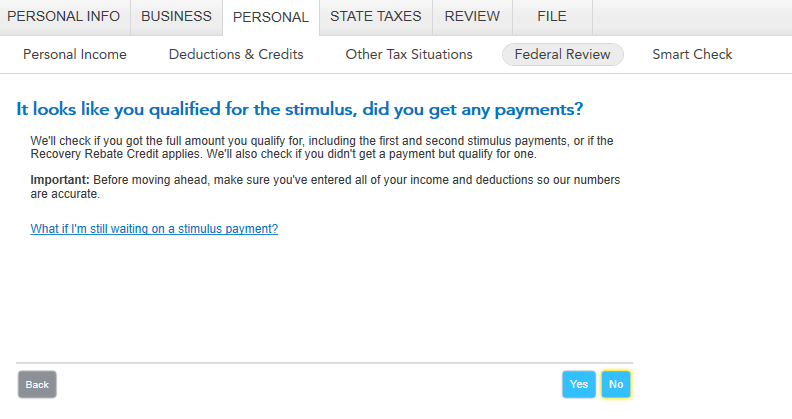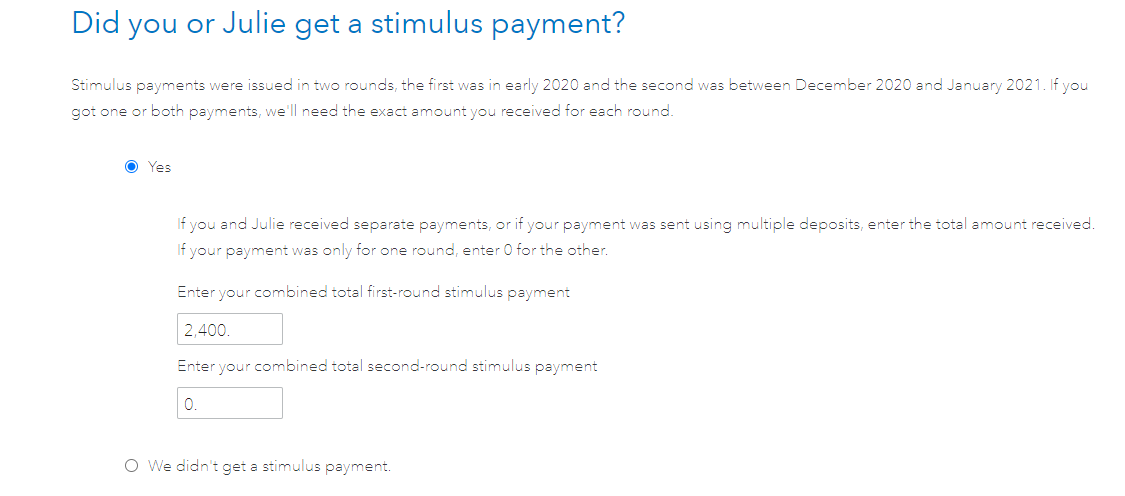- Mark as New
- Bookmark
- Subscribe
- Subscribe to RSS Feed
- Permalink
- Report Inappropriate Content
Get your taxes done using TurboTax
When you select Federal Review, the first thing that should pop up is the screen below titled It looks like you qualified for the stimulus, did you get any payments?
If you are not seeing this screen, you may need to run an update to ensure your program is up to date.
You can do this by selecting the Online menu at the top.
Then select Check for Updates.
When you enter your stimulus payments, you will need to complete both boxes for both payments as shown in the example screen below.
**Say "Thanks" by clicking the thumb icon in a post
**Mark the post that answers your question by clicking on "Mark as Best Answer"
**Mark the post that answers your question by clicking on "Mark as Best Answer"
February 27, 2021
11:55 AM