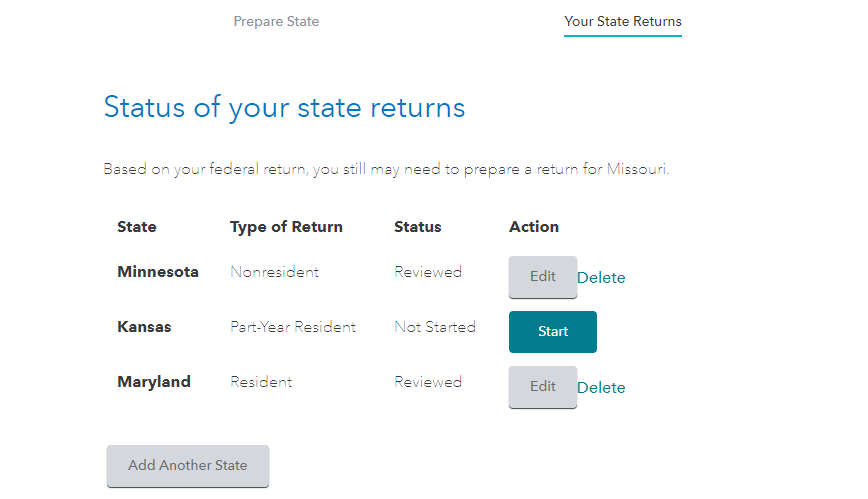- Mark as New
- Bookmark
- Subscribe
- Subscribe to RSS Feed
- Permalink
- Report Inappropriate Content
Get your taxes done using TurboTax
You will need to review your input in the State interview section of the program to ensure your allocation of New York City income is prepared correctly.
You will be able to edit your state tax return by doing the following:
- Select State in the black panel on the left after signing into TurboTax.
- Select Edit to the right of your state on the screen titled Status of your state returns and go over the state again.
Proceed through the New York state screens and review each page carefully to ensure you answer the questions carefully. It may be something as simple as checking a box or entering a zero value.
Please see the following link for instruction for Form IT-360.1-I if you are getting an error on a specific line. Please comment if you need additional assistance.
**Say "Thanks" by clicking the thumb icon in a post
**Mark the post that answers your question by clicking on "Mark as Best Answer"
**Mark the post that answers your question by clicking on "Mark as Best Answer"
February 17, 2021
11:19 AM
144 Views