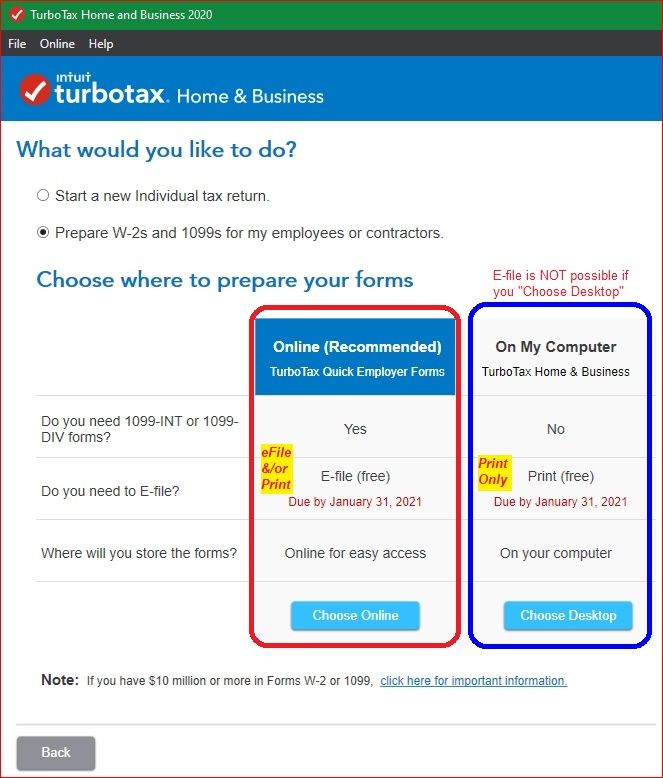- Mark as New
- Bookmark
- Subscribe
- Subscribe to RSS Feed
- Permalink
- Report Inappropriate Content
Get your taxes done using TurboTax
Easy Way to find QEF -- go to this website:
- quickemployerforms.intuit.com
- You will need to sign in (using an existing TTax/Intuit username & password) or create an account. After you purchase TTax Home & Business (or another acceptable version of TTax), you get "free" eFiling of forms 1099-NEC, 1099-MISC, W-2.
- When QEF works, it's fine. My 1099-MISC data from a year ago (Jan 2020) showed up this year (Jan 2021), easily available for issuing forms to "repeat" workers. One hassle is the INABILITY to SORT the list in QEF by name -- they show up in the order initially entered and that is not helpful when searching a long list for a specific payee, and can be very time-wasting when entering new data for many repeat workers. (Lots of other/unrelated websites allow sorting by clicking on a column heading.)
- CAUTION: If you skip the Easy Way to QEF (shown above) and instead work within TTax by clicking "Choose Desktop" as shown in the following screenshot, you will NOT be able to eFile your carefully-created forms.
-
January 26, 2021
12:07 PM