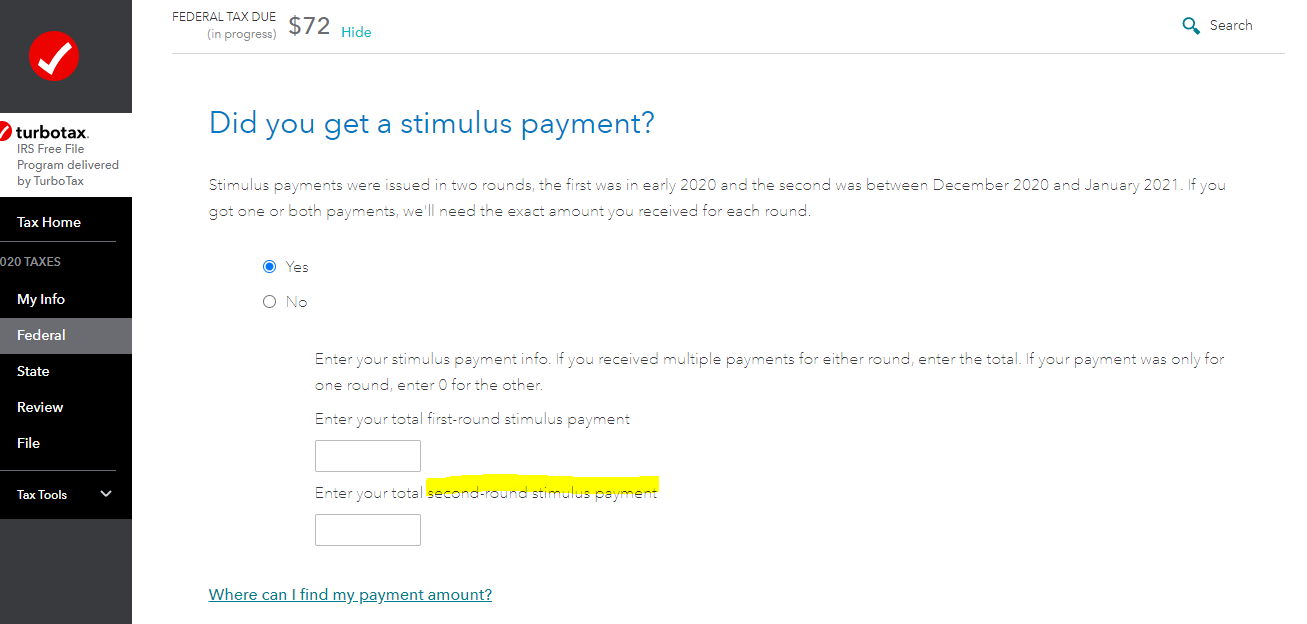- Mark as New
- Bookmark
- Subscribe
- Subscribe to RSS Feed
- Permalink
- Report Inappropriate Content
Get your taxes done using TurboTax
Both. Here are the steps:
In the TurboTax Online program,
- After sign in to your account, follow prompts
- To your left, select Federal
- On the next screen, from the top, select Other Tax Situations and Done with Others (at the bottom)
- On the screen, Let's make sure you got the right stimulus amount, select Continue
- Select "Yes", enter the amount you have received for both stimulus payments and follow prompts
- See image below.
**Say "Thanks" by clicking the thumb icon in a post
**Mark the post that answers your question by clicking on "Mark as Best Answer"
**Mark the post that answers your question by clicking on "Mark as Best Answer"
January 8, 2021
3:27 PM