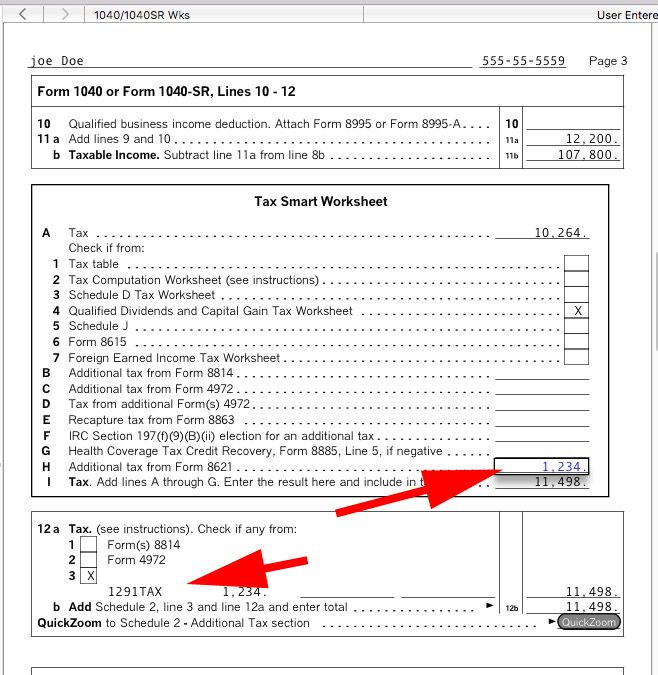- Mark as New
- Bookmark
- Subscribe
- Subscribe to RSS Feed
- Permalink
- Report Inappropriate Content
Get your taxes done using TurboTax
According to the IRS 1040 instructions:
Any tax from Form 8621, line 16e,
relating to a section 1291 fund. Check
box 3 and enter the amount of the tax
and “1291TAX” in the space next to that
box
The form 8621 is not supported by TurboTax and the 1040 line 12 entry is not supported in the interview mode.
This can only be done by manually downloading form 8621 form the IRS website and doing it manually. Then it can be entered only with a CD/download desktop version of TurboTax with the "forms mode". You can switch to the forms mode and open the "1040/1040SR Worksheet". Scroll down to the "Tax Smart Worksheet" and on line H, enter the amount from the 8621 line 16e.
You will have to print and mail the tax return with the 8621 form attached.
See screenshot below: