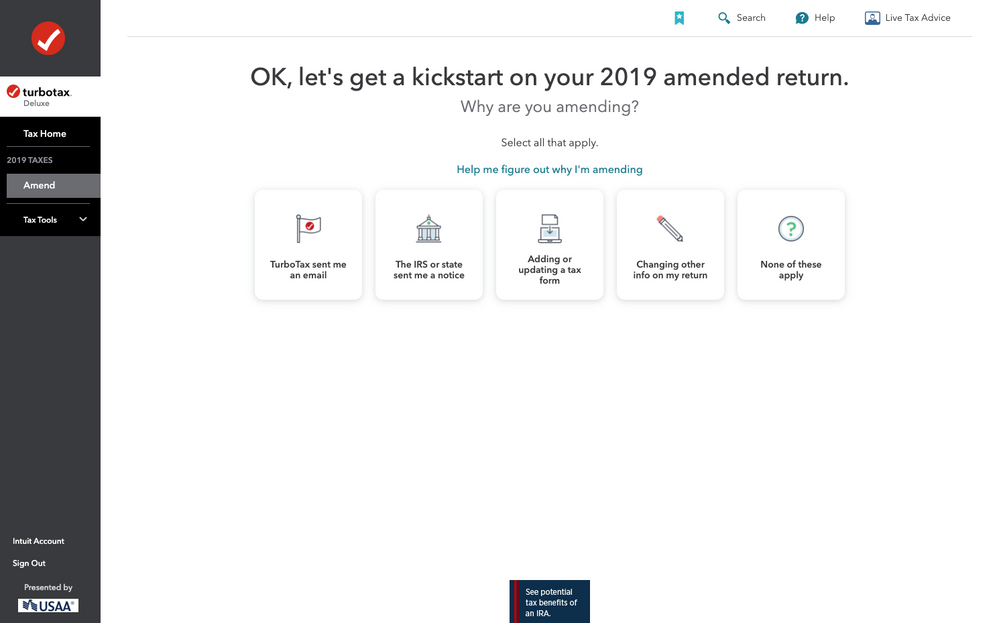- Mark as New
- Bookmark
- Subscribe
- Subscribe to RSS Feed
- Permalink
- Report Inappropriate Content
Get your taxes done using TurboTax
@DeanM15 wrote:TurboTax changed the location for the entry of the Form 1095-A when Congress lowered the penalty for not having health insurance to $0.00.
For 2019 use these instructions to generate a Form 8962:
- Sign In to Turbo Tax
- Click Tax Home, in the upper left. Scroll down to Your Returns and Documents
- If you do not see options under that heading, look to the right and click on Show
- Make sure the correct year is underlined in blue
- Select Amend (change) return and then Amend Using Turbo Tax Online
- Do not click continue on the “We’ll help you change (amend) your return” screen. Simply go to the left menu and
- Click on the Federal and then
- Click on Deduction and Credits in the upper portion of the page.
- Scroll down and click on Medical, Show More.
- Choose Affordable Care Act (Form 1095-A) by clicking on Start or Revisit
- Enter your 1095-A form and generate an 8962 form.
- Click through the ACA section
- Select Tax Tools, on the left menu
- Select the Print Center
- Print, save, or preview this year’s return and click in the box to select federal returns
- Click on View or Print Forms to print the forms you need
- You can view the forms from here and select just to print the pages with
- Form 8962 and Form 1040 (if needed)
I don't see an option for 'federal' for lines 6 and 7.
March 25, 2020
10:30 AM