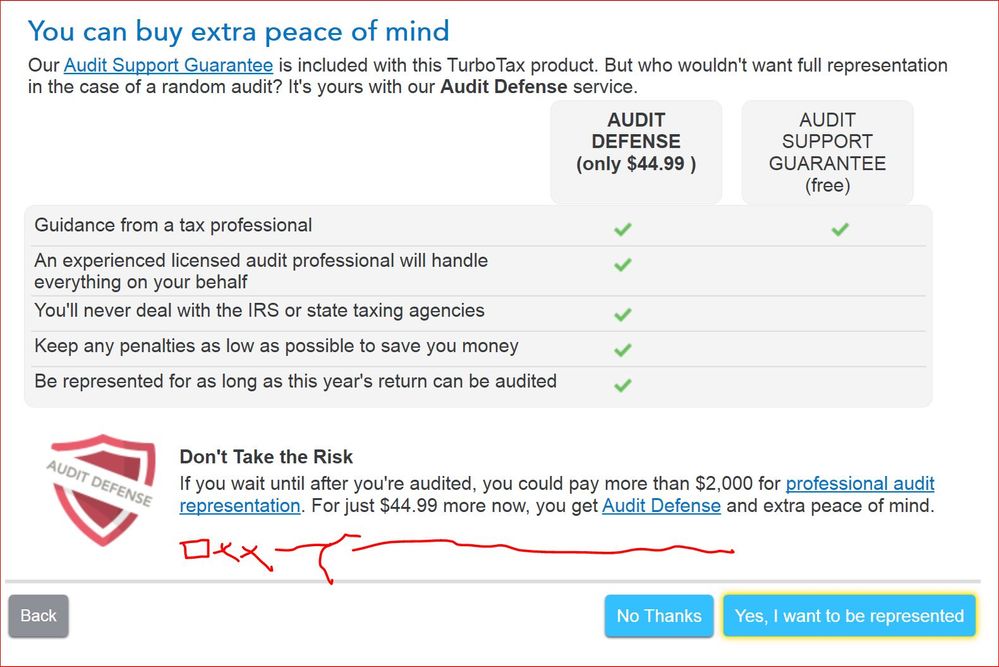- Mark as New
- Bookmark
- Subscribe
- Subscribe to RSS Feed
- Permalink
- Report Inappropriate Content
Get your taxes done using TurboTax
I found a solution!
I talked to a support rep for about an hour. She asked me to try things left and right, with no vail. Then finally, I found the solution.
Under REVIEW tab, click Audit Protection. It will tell you you audit risk with a color bar. Click Continue, you should see the page in picture below. Just below the red shield, you should see a button with some fine prints to opt out ( I don't remember exact wording). It worked for me. I live in TX, no State tax (Horay!). So the State Tax route did work for me.
March 15, 2020
3:29 PM