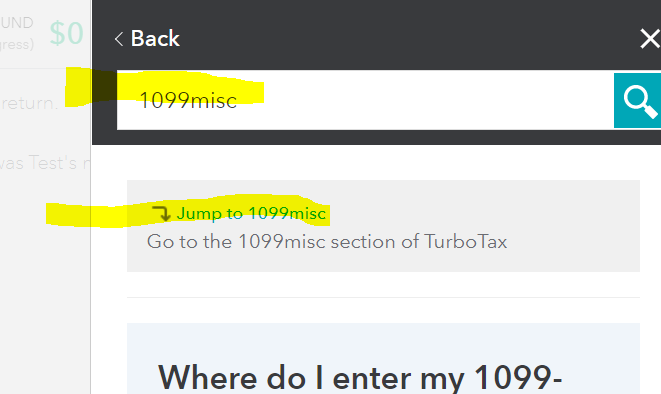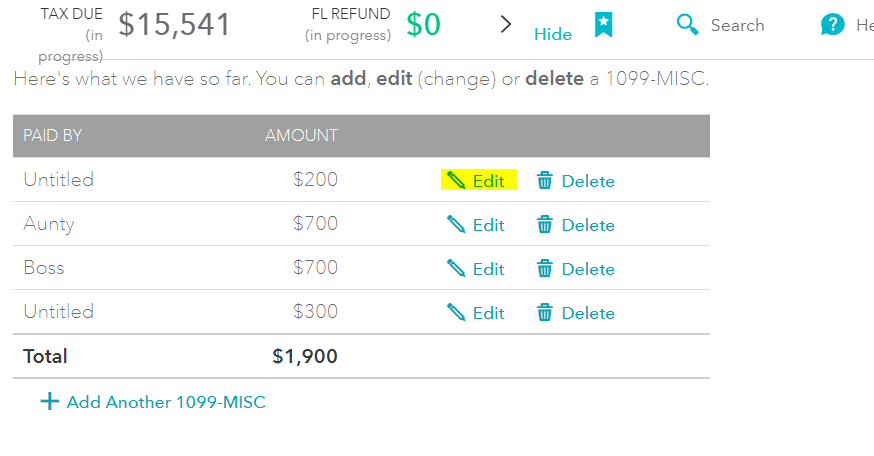- Mark as New
- Bookmark
- Subscribe
- Subscribe to RSS Feed
- Permalink
- Report Inappropriate Content
Get your taxes done using TurboTax
Here are screenshots to see where you can change your answers for your 1099-Misc:
- While in your Tax Home,
- Select Search in the top right side of your screen,
- Enter 1099-Misc,
- Select Jump to 1099-Misc,
- Select Edit next to the 1099-Misc that you need to change:
- Select Continue,
- Select No, it didn't involve work like ... main job.
8. Follow the on-screen prompts to correct your 1099-Misc.
**Say "Thanks" by clicking the thumb icon in a post
**Mark the post that answers your question by clicking on "Mark as Best Answer"
**Mark the post that answers your question by clicking on "Mark as Best Answer"
March 5, 2020
8:40 AM