- Mark as New
- Bookmark
- Subscribe
- Subscribe to RSS Feed
- Permalink
- Report Inappropriate Content
Get your taxes done using TurboTax
To enter this you will need to be on TurboTax Online Premier or Self Employed.
- When you scroll down to Capital Loss Carryover and select Edit
- It should show you information calculated from your 2018 return including the -3,000 used.
- You need to select edit on this page.
- On the next page It should already have your Taxable Income and allowable loss from 2018
- On the line above the allowable loss from 2018 (which should say -3,000 if not enter it)
- Long Term Capital Loss enter (-13,000) This should allow the $3,000 this year and keep you from needing to enter it again next year.
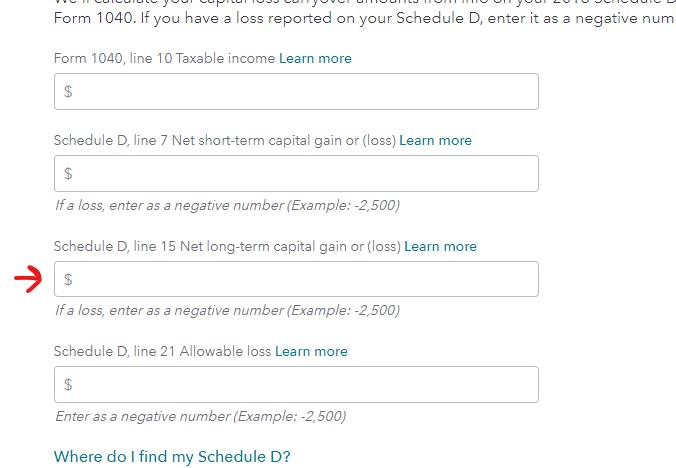
**Say "Thanks" by clicking the thumb icon in a post
**Mark the post that answers your question by clicking on "Mark as Best Answer"
**Mark the post that answers your question by clicking on "Mark as Best Answer"
February 19, 2020
7:44 AM
