- Mark as New
- Bookmark
- Subscribe
- Subscribe to RSS Feed
- Permalink
- Report Inappropriate Content
Get your taxes done using TurboTax
If you have not filed, to remove a dependent, here are the steps:
In TurboTax online,
- Sign in to your account, select Pick up where you left off
- From the left pane, select My Info
- On the screen Your Personal Summary, scroll down to Dependents section- find the name and select the trash icon.
- See the image below
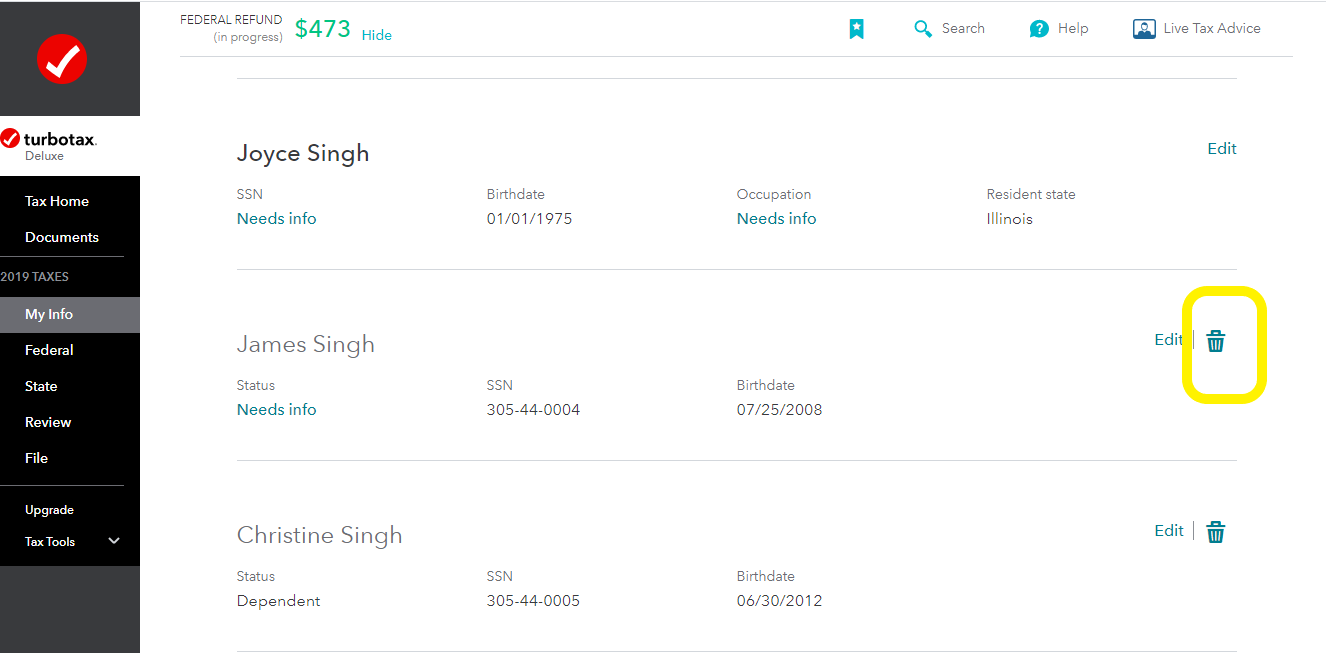
If you have already filed, you might need to amend it. Please write back so I can assist you further.
**Say "Thanks" by clicking the thumb icon in a post
**Mark the post that answers your question by clicking on "Mark as Best Answer"
**Mark the post that answers your question by clicking on "Mark as Best Answer"
February 14, 2020
2:51 PM
