- Mark as New
- Bookmark
- Subscribe
- Subscribe to RSS Feed
- Permalink
- Report Inappropriate Content
Get your taxes done using TurboTax
To enter TurboTax Online, follow these steps:
- Click Wages & Income
- Click Rental Properties & Royalties
- Answer Interview questions until you get to "What type of rental is this property?"
- Select Show More and Click Other
- Enter multi-family dwelling for type
- Select the rented part of your home selection
- Continue until you get to "Want us to divide the rental-related portion.", Select Yes, I will enter total amounts and let TurboTax do the math
- Enter Area of home rented %


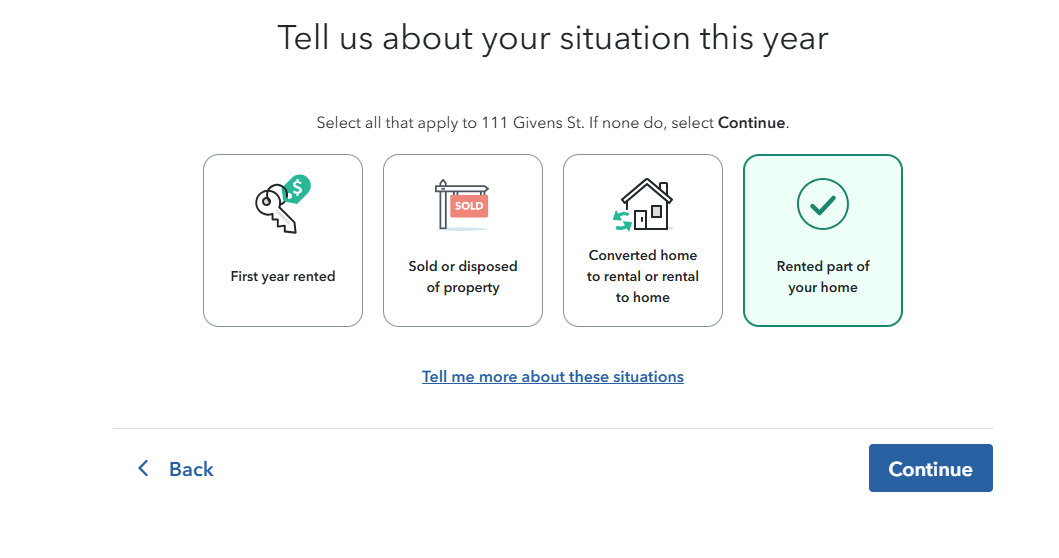
**Say "Thanks" by clicking the thumb icon in a post
**Mark the post that answers your question by clicking on "Mark as Best Answer"
**Mark the post that answers your question by clicking on "Mark as Best Answer"
April 8, 2025
7:22 AM
