- Mark as New
- Bookmark
- Subscribe
- Subscribe to RSS Feed
- Permalink
- Report Inappropriate Content
Get your taxes done using TurboTax
You can check your e-file history in TurboTax Desktop by clicking on File in the top left-hand corner of your screen, selecting Electronic Filing, then choosing Show Electronic Filing Status History.
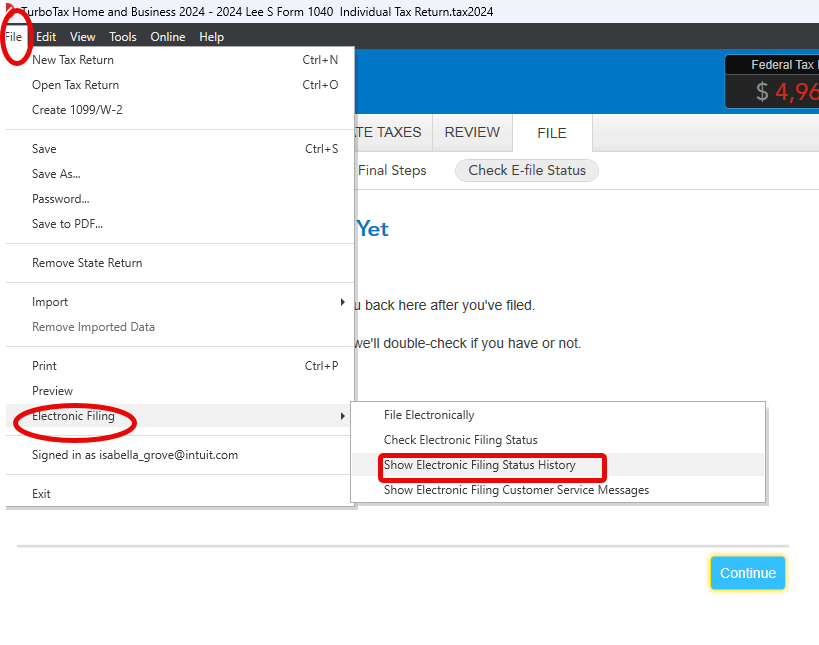
**Say "Thanks" by clicking the thumb icon in a post
**Mark the post that answers your question by clicking on "Mark as Best Answer"
**Mark the post that answers your question by clicking on "Mark as Best Answer"
April 7, 2025
9:56 AM
