- Mark as New
- Bookmark
- Subscribe
- Subscribe to RSS Feed
- Permalink
- Report Inappropriate Content
Get your taxes done using TurboTax
If you are using TurboTax Online, then the only way to see all of the completed forms and worksheets is to pay for the product first. This would help identify the source of the error.
Try revisiting the section on Miscellaneous Tax Forms, Other Taxes and Payments. If you had any credit repayments, you might have accidentally entered them on the wrong line. See screenshot below:
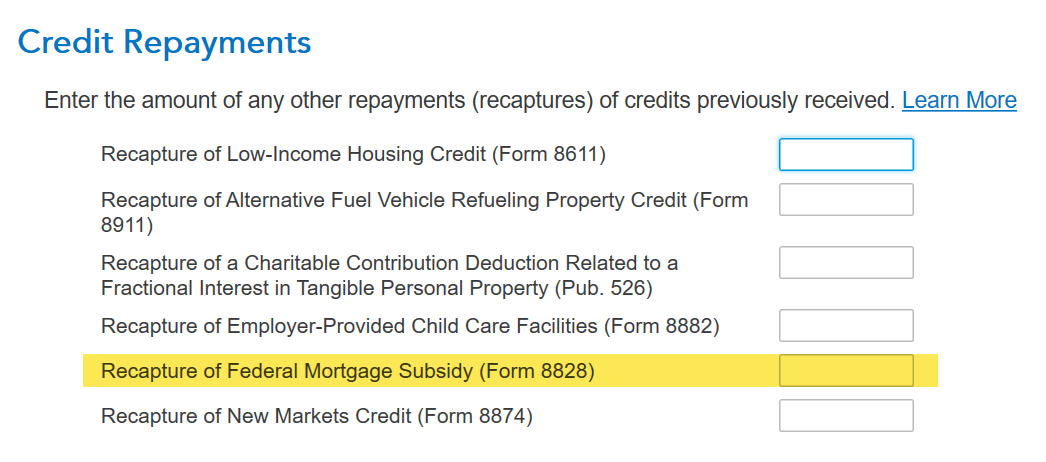
You can also delete any unnecessary forms. Follow these steps:
- Open or continue your return in TurboTax.
- In the left menu, select "Tax Tools" and then "Tools".
- In the pop-up window Tool Center, select "Delete a form".
- Select "Delete" next to "Schedule 2" if it appears, and follow the instructions.
You might very well need Schedule 2 for some other reason, in which case TurboTax will prompt you for any missing entries needed to repopulate it. However, there seems to be something in your return that prompted TurboTax to determine that you needed Form 8828, the results of which are reported on Schedule 2, and TurboTax doesn't support Form 8828.
**Mark the post that answers your question by clicking on "Mark as Best Answer"
