- Mark as New
- Bookmark
- Subscribe
- Subscribe to RSS Feed
- Permalink
- Report Inappropriate Content
Get your taxes done using TurboTax
If you want to delete a State, go to FILE at the top menu, and choose 'Remove State Return'. A box will pop up with your state returns; highlight California and click on 'Remove' at the bottom.
Then go to ONLINE at the top and choose 'Check for Updates'.
This should resolve your problem. If not, post again and we'll try to help.
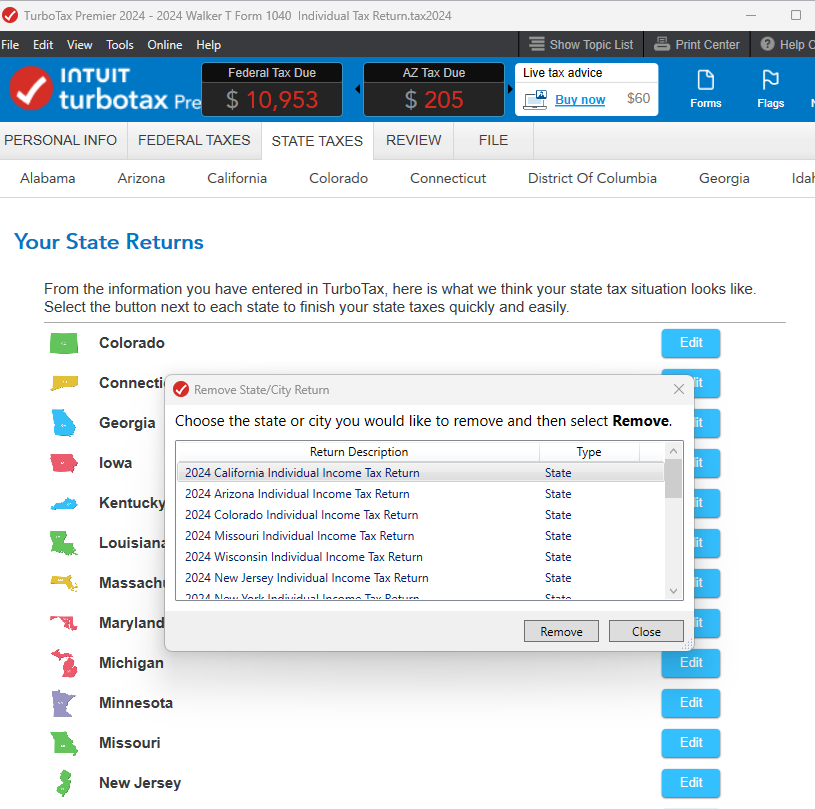
**Say "Thanks" by clicking the thumb icon in a post
**Mark the post that answers your question by clicking on "Mark as Best Answer"
**Mark the post that answers your question by clicking on "Mark as Best Answer"
April 2, 2025
5:53 PM
