- Mark as New
- Bookmark
- Subscribe
- Subscribe to RSS Feed
- Permalink
- Report Inappropriate Content
Get your taxes done using TurboTax
You can delete these documents but will need to take a few steps to get to this function.
- Log back into your TurboTax Online account.
- Select Documents from the left panel of the program.
- Then, use the arrow on the main screen to the right of view documents from and select the applicable year.
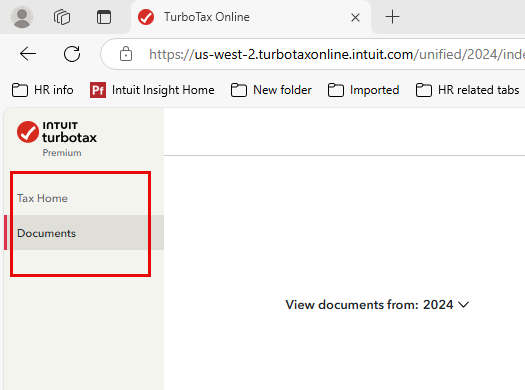
- Once you do that, you should see a list of all the documents saved to your account for that specific year.
- Select the 3 dots to the right of the applicable file.
- Select delete to remove this document from your Online account.

**Say "Thanks" by clicking the thumb icon in a post
**Mark the post that answers your question by clicking on "Mark as Best Answer"
**Mark the post that answers your question by clicking on "Mark as Best Answer"
March 31, 2025
9:21 PM
