- Mark as New
- Bookmark
- Subscribe
- Subscribe to RSS Feed
- Permalink
- Report Inappropriate Content
Get your taxes done using TurboTax
To apply for an extension in your TurboTax program you can do the following:
- Click on the search icon in the upper right of your TurboTax screen
- Type "extend" in your search box
- Click on the link "Jump to extend"
- Your screen will say "Applying for an Extension"
- Answer "Yes" to the question "program,"
- Select "Continue"
- Follow the TurboTax screens and answer all of the follow-up questions
Your screens will look something like this:
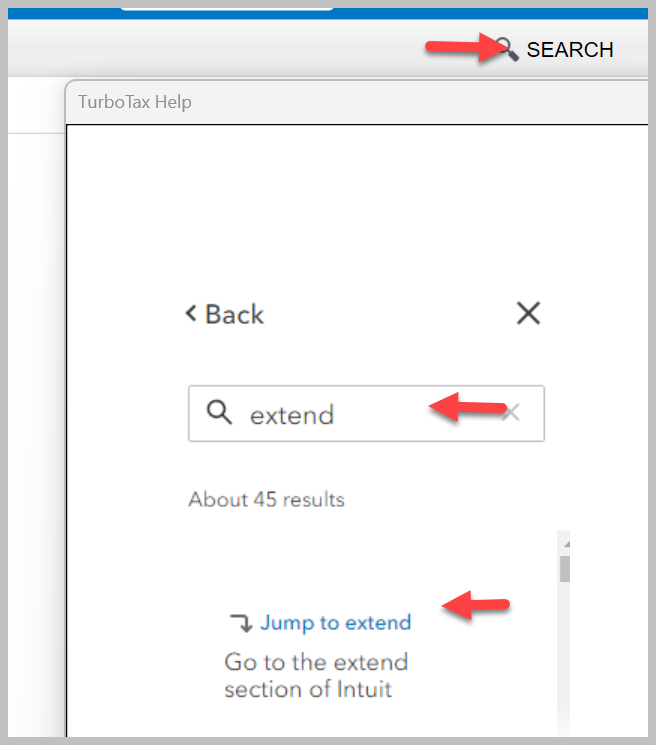
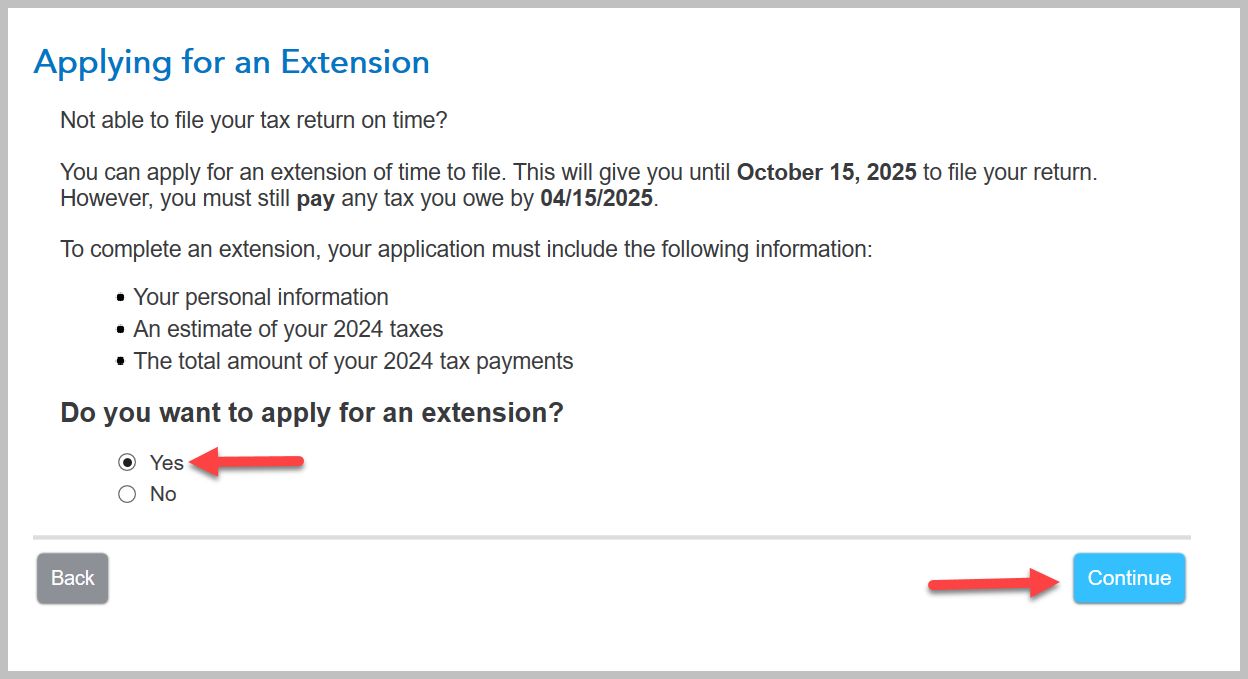
You can click this link federal tax extension to start an extension.
Click here for How to File a Tax Extension: A Step-By-Step Guide.
**Say "Thanks" by clicking the thumb icon in a post
**Mark the post that answers your question by clicking on "Mark as Best Answer"
**Mark the post that answers your question by clicking on "Mark as Best Answer"
March 30, 2025
3:34 PM
