- Mark as New
- Bookmark
- Subscribe
- Subscribe to RSS Feed
- Permalink
- Report Inappropriate Content
Get your taxes done using TurboTax
Under Wages & Income > Interest & Dividends, choose Dividends on 1099-Div, Update.
On the next page, you'll see individual sections with Titles. Look for Fidelity, or you may have one that says 'Untitled'. You can click on the trash can icon to delete that entry.
You may also have a down-arrow to the right to display more info, or click the blue Review button.
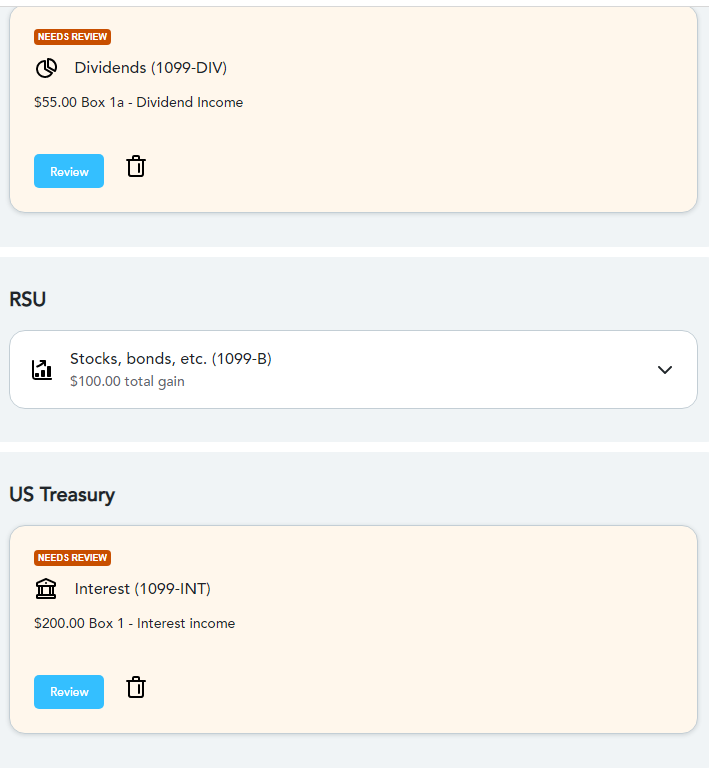
**Say "Thanks" by clicking the thumb icon in a post
**Mark the post that answers your question by clicking on "Mark as Best Answer"
**Mark the post that answers your question by clicking on "Mark as Best Answer"
March 21, 2025
6:52 PM
