- Mark as New
- Bookmark
- Subscribe
- Subscribe to RSS Feed
- Permalink
- Report Inappropriate Content
Get your taxes done using TurboTax
No, you do not have to list all 50 states. You would enter your Form 1099-DIV with multiple states as per the instructions below. You would enter the amount of Dividends for your own state, any of the U.S. Territories, and the rest will go under "Multiple states". You will have to calculate the amount that goes under each yourself based on the information provided from your brokerage firm. Screenshots are provided for some additional guidance.
You can enter the amount that is in box 5 of your Form 1099-DIV as follows:
- Go to your search icon at the top right of your screen and click on it
- In the search bar, type "1099-DIV"
- Click on "Jump to 1099-DIV"
- Click on "Add Investment"
- Select "Skip Import"
- Click on the box for "Dividends". The box will turn green and a checkmark will appear
- Select "Continue"
- You will see "Lets get the info from your 1099-DIV"
- Enter your 1099-DIV as shown, to enter your exempt dividends, click on the box that says "My form has entries in other boxes"
- Click on "Continue"
- You will see "Do the uncommon situations apply"
- Select "None of these apply" if they do not apply
- On the following page, "Tell us more about your exempt-interest dividends" select "I earned Dividends in more than one state"
- Select "Learn More" and under "More than one state" there is additional guidance
- Enter your interest amount under your resident state and any of the U.S. Territories if applicable to your interest (The U.S. Territories are: Puerto Rico, Palau, Guam, American Samoa, the Northern Mariana Islands, Marshall Islands and the U.S. Virgin Islands..
- To enter the amount for "Multiple States" you will click on the down-facing caret next to "Select a State "and scroll to the bottom to select "Multiple States"
Click on search in the top right of your TurboTax screen and enter "1099-DIV" in the search box, then select "Jump to 1099-DIV".
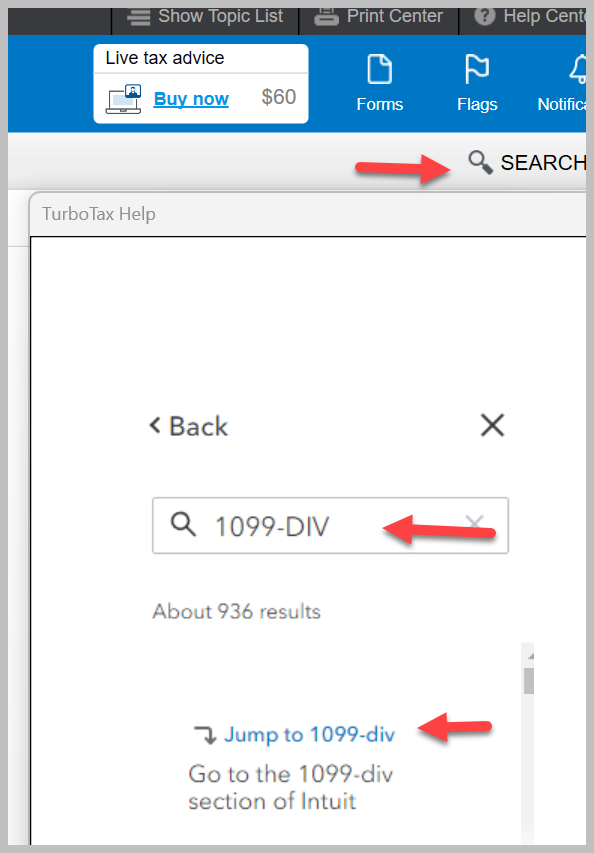
Enter your 21099-DIV information. Select "My form has info in other boxes"

Select "I earned "Exempt-interest dividends in more than one state"

You will enter the correct amount under your state and any U.S. Territories if applicable. The rest will go under "Multiple States"

Click here for "Where Do I Enter Form 1099-DIV in TurboTax Online?"
Click here for "What is IRS Form 1099-DIV
**Mark the post that answers your question by clicking on "Mark as Best Answer"
