- Mark as New
- Bookmark
- Subscribe
- Subscribe to RSS Feed
- Permalink
- Report Inappropriate Content
Get your taxes done using TurboTax
Follow these steps:
- Return to charity section under deductions
- Select to add another donation or add another charity
- You add the item (not, money, stock or mileage)
- Select that you will value the item
- Enter the recipient
- Category - other personal property, business equipment or household items are all acceptable categories.
- Enter the description and value
- Enter purchase information
- Continue until complete and delete prior attempt, if necessary
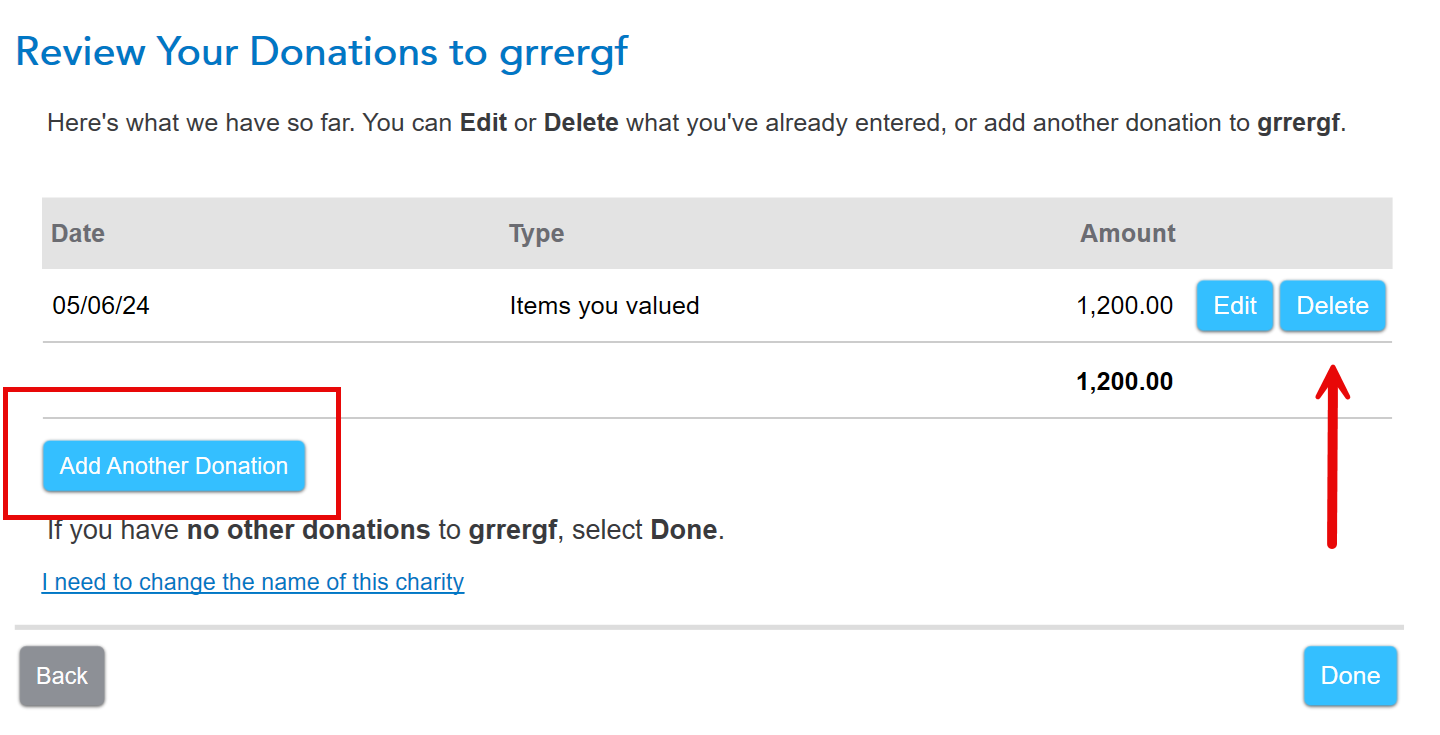
**Say "Thanks" by clicking the thumb icon in a post
**Mark the post that answers your question by clicking on "Mark as Best Answer"
**Mark the post that answers your question by clicking on "Mark as Best Answer"
February 7, 2025
11:27 AM
