- Mark as New
- Bookmark
- Subscribe
- Subscribe to RSS Feed
- Permalink
- Report Inappropriate Content
Get your taxes done using TurboTax
The most likely reason would be that the foreign tax was less than $300 (single filer) or $600 (married filing joint), in which case you get automatic credit for the foreign tax without the necessity of filing the foreign tax credit Form 1116. In that case you would see the foreign tax credit on line 1 of schedule 3 of Form 1040.
To view your form 1040 and schedule 1 to 3:
- Choose Tax Tools from your left menu bar in TurboTax Online
- Choose Tools
- Choose View Tax Summary
- See the Preview my 1040 option in the left menu bar and click on it
- Choose the Back option in the left menu bar when you are done
Otherwise, you need to complete the steps in Foreign Taxes section of TurboTax.
Choose the Foreign Taxes option under Estimates and Other Taxes Paid, in the Deductions and Credits section of TurboTax:
If your only foreign taxes were reported on your 1099-DIV or 1099-INT or similar statements, choose that option on the screen that says "Tell us About Your Foreign Taxes:
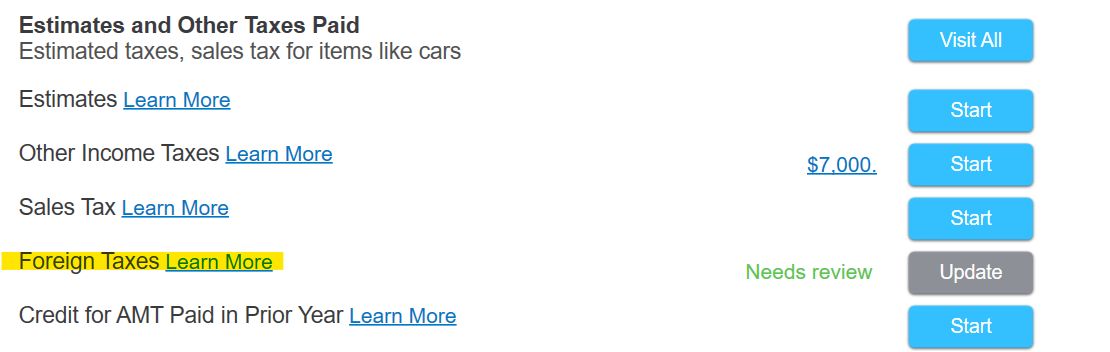
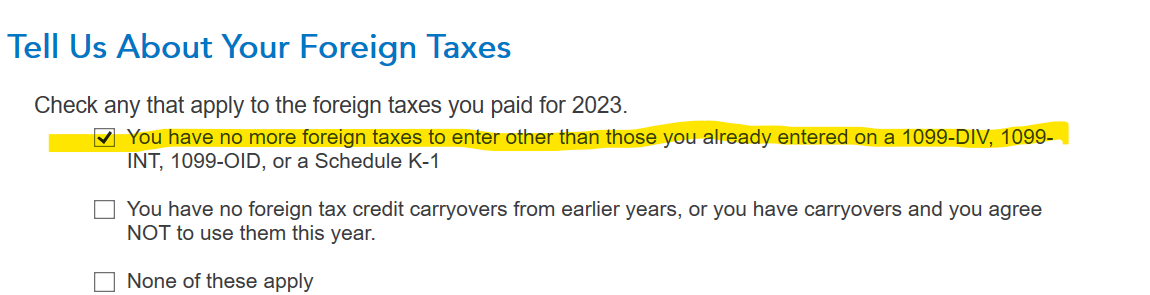
Indicate that you need to complete Form 1116 when asked. It's usually better to take the foreign "Credit" option over the "Deduction." Choose the countries you paid the taxes to:
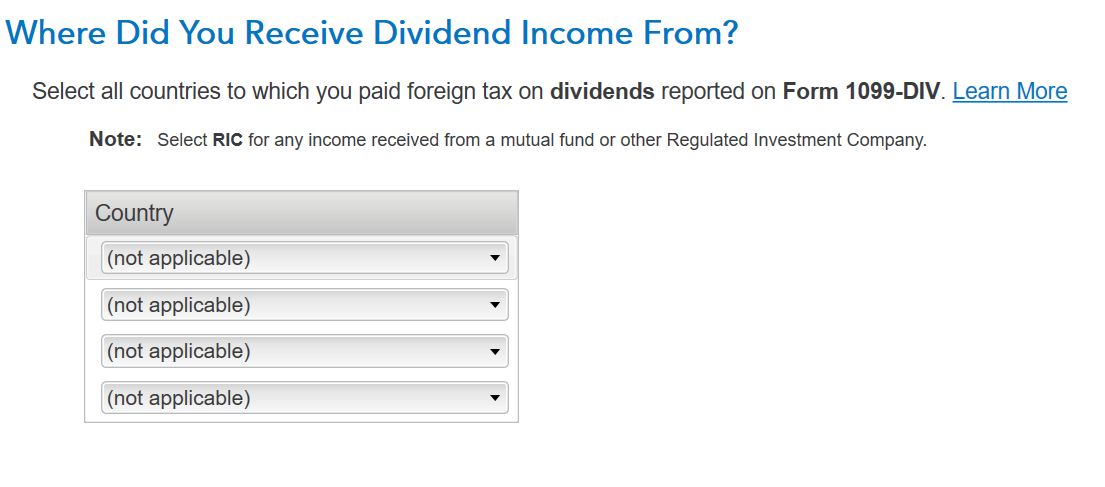
Then report the income by country:
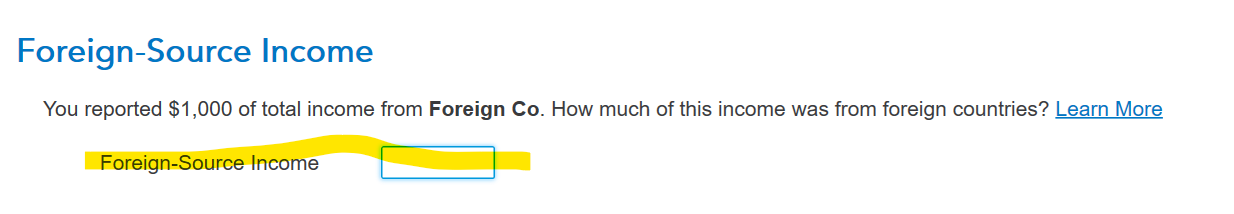
You will get credit for your foreign taxes paid to the extent you pay US tax on foreign income. Any unused credit can be carried back one year or forward up to ten years.
**Mark the post that answers your question by clicking on "Mark as Best Answer"
