- Mark as New
- Bookmark
- Subscribe
- Subscribe to RSS Feed
- Permalink
- Report Inappropriate Content
Get your taxes done using TurboTax
In the federal deductions and credits section, go to Estimates and Other Taxes Paid. Select Other Income Taxes. Scroll down to 2022 Refunds applied to 2023 and enter your information.
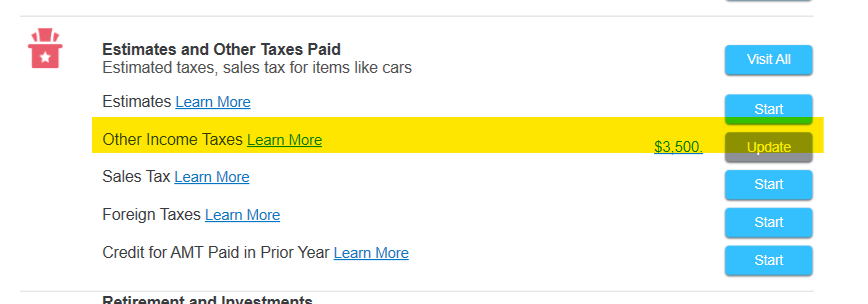
Then select

**Say "Thanks" by clicking the thumb icon in a post
**Mark the post that answers your question by clicking on "Mark as Best Answer"
**Mark the post that answers your question by clicking on "Mark as Best Answer"
February 15, 2024
8:20 AM
