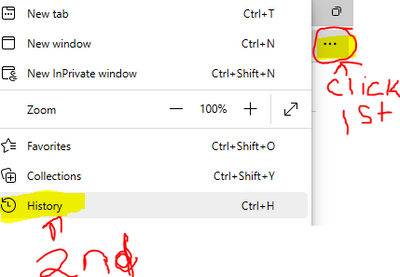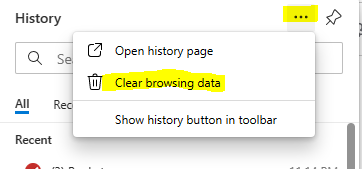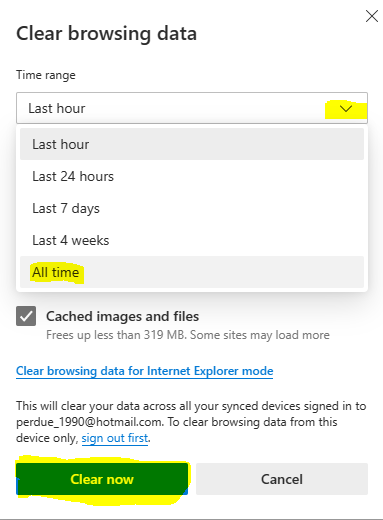- Mark as New
- Bookmark
- Subscribe
- Subscribe to RSS Feed
- Permalink
- Report Inappropriate Content
Get your taxes done using TurboTax
I too had this issue. Here is the resolution that worked for me and my father.
- Go into Edge Browser and clear ALL cache and cookies. In upper right hand click the 3 dots and then click History tab on the history tab click on the 3 dots within the History tab in its upper right and Select Clear Browsing History. Change the time to ALL, leave the options all checked and click on Clear Now.
- Save your return and close turbo tax.
- Go to your Online Edward Jones account. Log in and you will need to perform the 2 step Authentication again. Once you have gotten signed into your Edward Jones account, open Turbo Tax and attempt to import again with the Edward Jones access.
Ours worked after doing this. We both use Edge mostly, but we removed the cache/browser history from Chrome as well. Good luck and hope it helps.
April 7, 2023
8:35 PM