- Mark as New
- Bookmark
- Subscribe
- Subscribe to RSS Feed
- Permalink
- Report Inappropriate Content
Get your taxes done using TurboTax
Right! You do not want to delete state if you need to mail the forms. Instead, you need to continue through the program.
This part seems counterintuitive but stay with me.
- When you reach the FILE section, select that you want to E-file
- Continue
- Now the program asks what to efile.
- Select to E-file your federal
- Select Do not e-file my state
- continue answering questions
- file your federal return
- Print your state return and mail.
- To get a copy of your 2022 tax return that you filed this year, sign in to the account you used to file this year's taxes and either:
- Select Preview or print return if your return has been accepted, or
- Scroll down to Your tax returns & documents (select Show if needed) and select Download/print return (PDF).
I recommend you use tracking to verify your information safely arrived at its destination.
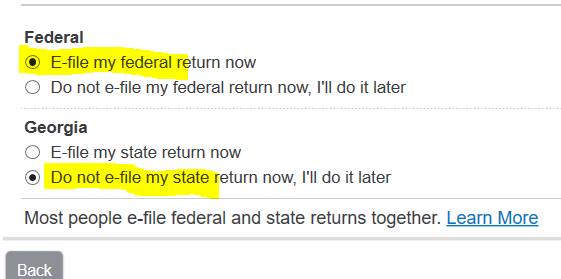
**Say "Thanks" by clicking the thumb icon in a post
**Mark the post that answers your question by clicking on "Mark as Best Answer"
**Mark the post that answers your question by clicking on "Mark as Best Answer"
April 6, 2023
4:23 PM
361 Views
